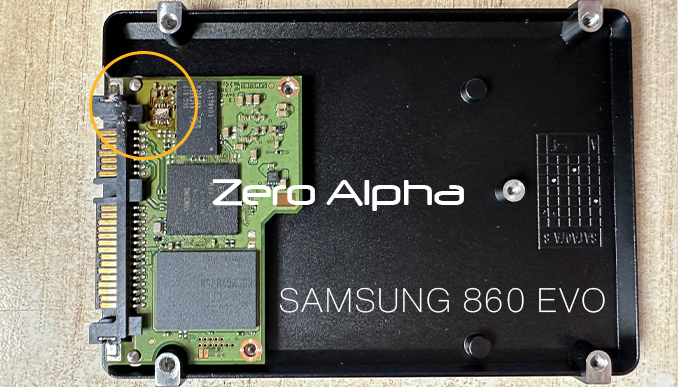Samsung 860 EVO SSD Data Recovery
We offer professional data recovery services for Samsung 860 EVO solid state drives. Whether your drive is not being recognised, is physically damaged, or has suffered from firmware issues, our expert team can help. We accept mail-in jobs Australia-wide and provide honest assessments and fair pricing for every recovery case.

Samsung 860 EVO Common Problems
- Drive not detected in BIOS or Disk Management
- Firmware corruption or locked controller
- Electronic failure due to power surge
- NAND wear-leveling issues or bad blocks
- Sudden performance drop or freezing
- Drive shows as 0GB capacity
- SSD is stuck in read-only mode
- Data inaccessible after firmware update
Samsung 860 EVO Models
- Samsung 860 EVO 250GB (MZ-76E250)
- Samsung 860 EVO 500GB (MZ-76E500)
- Samsung 860 EVO 1TB (MZ-76E1T0)
- Samsung 860 EVO 2TB (MZ-76E2T0)
- Samsung 860 EVO 4TB (MZ-76E4T0)
- Samsung 860 EVO mSATA
- Samsung 860 EVO M.2
860 EVO PMIC Schematics

Data Recovery Case Log
Model : Samsung SSD 860 EVO 500GB
Serial : S4BENE0M202309M
Firmware : RVT02B6Q
Capacity : 500 GB (976 773 168)

28March2024: SSD was staying busy for a while and came ready. When enters utility:
Utility Output:
Password set............................ : No
DCO..................................... : DCO configuration identify error HDD Redynes timeout (10000)
Error scenario.......................... : Has finished with fatal error. Process terminated!
Set Max LBA............................. : Set max LBA (48-bit) reading error Operation aborted
Error scenario.......................... : Success
Capacity................................ : With no restrictions
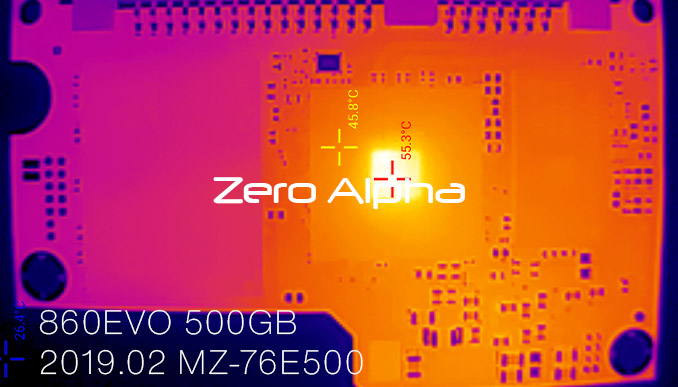
Samsung 860 EVO 500GB MZ-76E500 Data Recovery Case Log
20Jun24: This 860evo ssd does not show up in windows. It takes a whooping 25 seconds to come ready. The ssd goes busy and unresponsive if you try and read any data from it. Thermal camera shows normal activity same as example photo above.
Model : Samsung SSD 860 EVO 500GB
Firmware : RVT03B6Q
Capacity : 500 GB (976 773 168)
CPU: S4LR030

How to open 860 EVO Sata SSD
Use a Pentalobe (Five-Point Star) Size P6 (1.5 mm diameter). There are 3 screws to remove. 2 of them are hidden under the label as shown in the above picture (circled). Both parts will easily seperate.
Samsung 860EVO with short circuited fuse data recovery caselog
This samsung ssd was mailed in for data recovery service. It has a blown fuse that was damaged from a faulty power supply. We were able to recover all the data.