Samsung 870 EVO Data Recovery
Zero Alpha offers professional data recovery for Samsung SSD 870 EVO solid-state drives, available in 250GB, 500GB, 1TB, 2TB, and 4TB capacities. These SSDs are well known for their reliability and speed, but users may still experience sudden drive failures, firmware issues, or unrecognized drives. We accept mail in jobs from Australia and worldwide.

Samsung SSD 870 Common Problems
- SSD not detected by BIOS or operating system
- Drive becomes read-only or stops writing data
- Firmware corruption or failed firmware update
- Slow performance or system freezing during use
- Electrical damage to controller or power surge issues
- Data loss after OS reinstall or accidental formatting
Samsung SSD 870 Models
- Samsung SSD 870 EVO 250GB
- Samsung SSD 870 EVO 500GB
- Samsung SSD 870 EVO 1TB
- Samsung SSD 870 EVO 2TB
- Samsung SSD 870 EVO 4TB
Samsung 870 EVO 500GB SSD Data Recovery Caselog
21Aug24: At Zero Alpha Data Recovery, we received a Samsung 870 EVO 500GB SSD featuring the S4LR059 controller. The client reported that the drive had stopped detecting, and no data was accessible. Removed the nand chip from brand new ssd and it detects with
Model : ROM TARGET
Firmware : MT_Rom00
Capacity : 0 MB
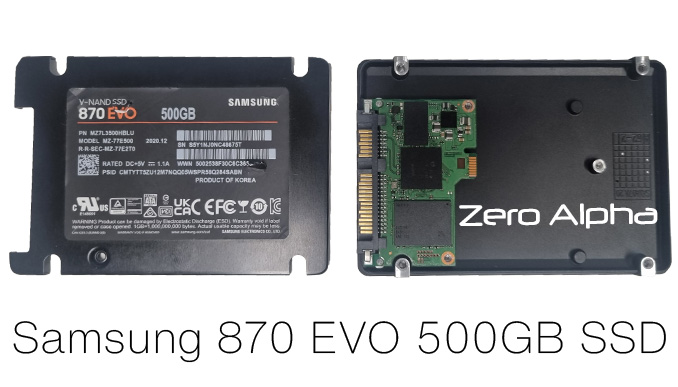
Samsung 870 EVO 500GB Electronics Pinout Test
There are a few variations of this model with the e-fuse. The picture below has the e-fuse on the bottom side and is missing on the top side. The below illustration shows correct working voltages as taken from a brand new ssd which we use to research.

Samsung 870 EVO 1TB SATA SSD Data Recovery Caselog
29Feb24: This MZ-77E1T0, PN: MZ7L31T0HBLB SSD stopped working as reported by the customer. They tried to user a hardware dual cloning external machine but it failed to read from this SSD. Some files were copied to the new one. Our data extractor system was able to clone this SSD and give all files back to the customer. This SSD was made in 2021.

Samsung 870 EVO 1TB Schematics
CPU: Samsung MKX S4LR059 controller is a new variant with support for QLC. It uses eight flash channels. The previous model 860 QVO used the MJX controller.
E-Fuse: ES35 TPS259535DSGR WSON8
PMIC: BUSCDF
NAND: SEC101 1TB
DRAM: K4F48E16.
Backside:
TPS22975DSGR WSON-8 Silk Screen 13XH Chip IC On resistance load switch
RB990: TPS22990 5.5-V, 10-A, 3.9-mΩ On-Resistance Load Switch
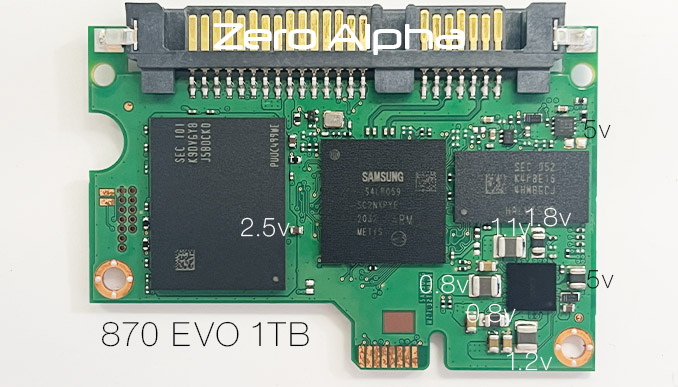
For voltage problems please use these test points to check your pcb using a multimeter.
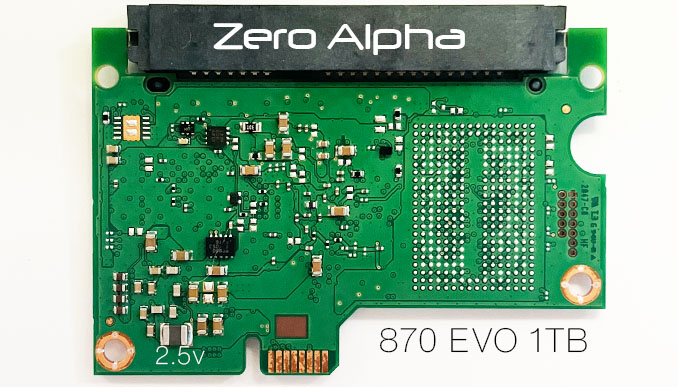
Samsung 870 EVO 2TB MZ-77E2T0 Data Recovery Caselog
25Jul23: This ssd failed after the power was turned off at the wall accidently while the mac was running. It doesn't have smart supported but does pass a read test. The problem now is it reads black sectors once it hits a bad sectors and the firmware fails.
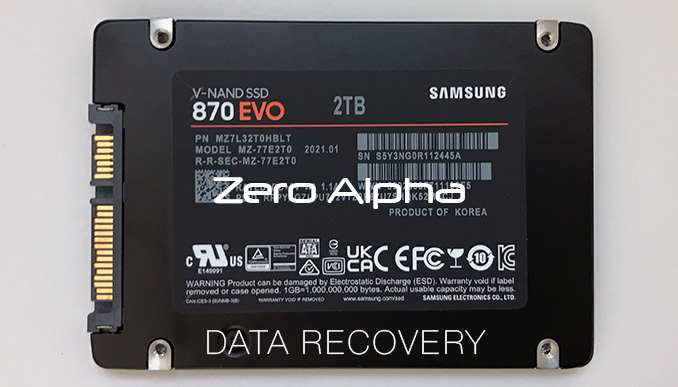
Model : Samsung SSD 870 EVO 2TB
Serial : S5Y3NG0R112445A
Firmware : SVT01B6Q
Capacity : 2 TB (3 907 029 168)
Password set............................ : No
DCO..................................... : DCO configuration identify error Device error detected "ABR"
Error scenario.......................... : Success
Set Max LBA............................. : Set max LBA (48-bit) reading error Device error detected "ABR"
Error scenario.......................... : Success
Capacity................................ : With no restrictions
S.M.A.R.T. checking..................... : Enable S.M.A.R.T. command sending error Device error detected "ABR"
Error scenario.......................... : Success
Look ahead.............................. : Granted
Write cache............................. : Granted
Error recovery control.................. : Supported
Test "Reading" started
Initial LBA............................. : 0
Final LBA............................... : 3 907 029 167
UDMA Mode set error Device error detected "ABR"
Read with a single command.............. : 2048
Reading method.......................... : Regular
Data exchange mode...................... : UDMA133
Save data read to file.................. : No
Save defects............................ : No
ERROR! LBA : 5 173 248 DMA Ext Reading error Device error detected "ABR;BBK" UDMA data CRC error
Error scenario.......................... : Success
ERROR! LBA : 5 175 080 Read sectors (5 175 080-1) error HDD Redynes timeout (200)
Error scenario.......................... : Success
ERROR! LBA : 5 175 081 Read sectors (5 175 081-1) error Device error detected "UNC"
Error scenario.......................... : Success
ERROR! LBA : 5 175 082 Read sectors (5 175 082-1) error Device error detected "UNC"
Error scenario.......................... : Success
ERROR! LBA : 5 175 083 Read sectors (5 175 083-1) error Device error detected "UNC"
Error scenario.......................... : Success
ERROR! LBA : 5 175 084 Read sectors (5 175 084-1) error Device error detected "UNC"
Error scenario.......................... : Success
ERROR! LBA : 5 175 085 Read sectors (5 175 085-1) error Device error detected "UNC"
Error scenario.......................... : Success
ERROR! LBA : 5 175 086 Read sectors (5 175 086-1) error Device error detected "UNC"
Error scenario.......................... : Success
ERROR! LBA : 5 175 087 Read sectors (5 175 087-1) error Device error detected "UNC"
Error scenario.......................... : Success
ERROR! LBA : 5 175 088 Read sectors (5 175 088-1) error Device error detected "UNC"
Error scenario.......................... : Success
17Jun25: This SSD has hardware issues, not reading some blocks ,no smart available. 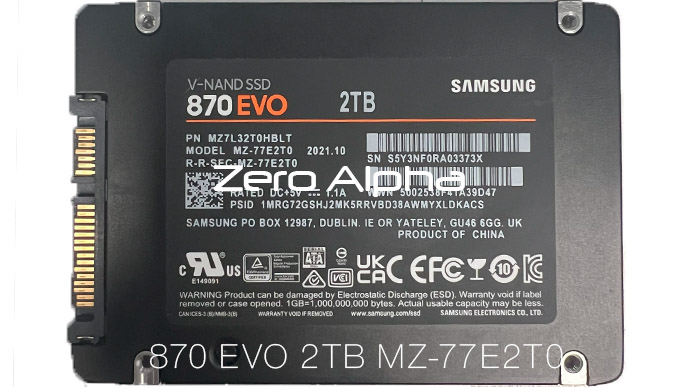
Samsung 870 EVO 4TB SSD PMIC VOLTAGE SCHEMATIC DIAGRAM
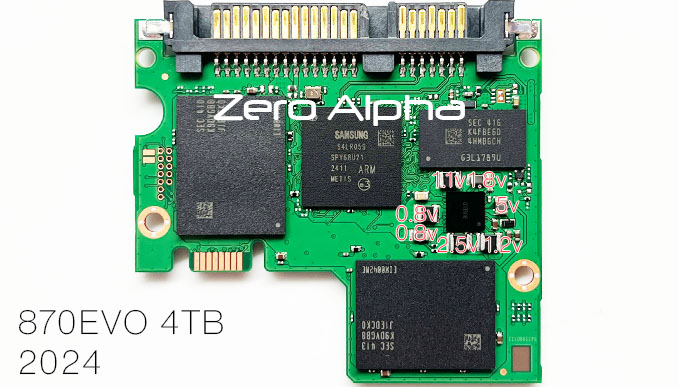
Samsung 870 EVO 4TB MZ-77E4T0 not detected Data Recovery Caselog
08Jan25: This SSD does not show any activity at all and suddenly stopped working as reported by the customer. The drive was drawing 0.1 watts on a steady state and no fluctuations. There was a burnt out hole in the e-fuse chip AtGFD and the output side was shorted to ground. You can see this chip in the top left corner of the photo.

SAMSUNG SSD 870 EVO 2TB Data Recovery Caselog
28OCT25: MZ7L32T0HBLT, Model: MZ-77E2T0, 2TB SSD was taken to a computer shop who could not get it to work. It was then taken to Zero Alpha Sydney NSW for data recovery. It has 953 bad sectors but we were able to get all the data back. Controller: Samsung S4LR059.
Samsung 870EVO 4TB MZ-77E4T0 Data Recovery Caselog
13Nov25: This samsung sata 4tb ssd was mailed in for data recovery. Manufactured in May 2025. All data was recovered successfully.
