Samsung PM991 SSD Data Recovery
Samsung PM991 SSDs are known for their speed, reliability, and advanced NAND technology. However, despite their robust design, users may encounter various issues that necessitate data recovery. In this article, we'll explore some common problems associated with Samsung PM991 SSDs and the challenges faced during the data recovery process.

-
Physical Damage:
- Physical damage to an SSD can occur due to mishandling, dropping, or environmental factors. It may lead to issues such as unreadable sectors, damage to the controller, or a malfunctioning NAND chip. Physical damage often requires professional intervention and specialized tools for data recovery.
-
Firmware Corruption:
- Firmware is crucial for the proper functioning of an SSD. Corruption in the firmware can result in the SSD becoming unresponsive or failing to boot. Recovering data from an SSD with corrupted firmware requires expertise in firmware repair and reprogramming.
-
Bad Blocks and NAND Degradation:
- Over time, NAND flash cells in an SSD can degrade, leading to the development of bad blocks. These bad blocks can cause data access issues and may result in data loss. Data recovery specialists employ advanced algorithms to recover data from SSDs with bad blocks.
-
File System Corruption:
- File system corruption can occur due to sudden power loss, improper shutdowns, or malware attacks. A corrupted file system can make data inaccessible or lead to file loss. Data recovery tools need to navigate through these corrupted file systems to retrieve the data intact.
-
Electronic Component Failure:
- Electronic components on the SSD, such as capacitors, resistors, or the power supply circuit, may fail over time. Such failures can disrupt the communication between the SSD and the computer. Recovering data from SSDs with electronic component failures often involves replacing or repairing these components.
-
Secure Erase Issues:
- Secure erase features in SSDs are designed to permanently delete data, making it challenging to recover accidentally erased or intentionally deleted files. Specialized techniques are required to attempt data recovery in cases of secure erase.
-
Unsupported SSD Models:
- Some data recovery tools and software may not fully support the latest SSD models, including Samsung PM991. This can pose a challenge when attempting data recovery, requiring continuous updates to software and tools.
Conclusion:
While Samsung PM991 SSDs are known for their performance and durability, unforeseen circumstances can lead to data loss. Addressing these challenges in data recovery from Samsung PM991 SSDs requires a combination of technical expertise, specialized tools, and a deep understanding of SSD architecture. In cases of critical data loss, consulting with professional data recovery services is often the best course of action to maximize the chances of successful recovery.
MZ-9LQ512A Data Recovery Case Log

20Feb24 - This SSD has a controller and nand memory embedded inside the one chip. You can see the controller die heat up from inside this packaging. It doesn't detect.
AtBQW: e-fuse
PD5Q: step-down converters
UM: is a reset supervisor
01Jul24: This ssd will now detect in our docking station and asks for bitlocker key. The cpu gets hot almost 80degrees before freezing the computer.
Samsung MZ-VLQ5120 PM991 512 GB NVMe SSD Data Recovery
01Jul24: This SSD was damaged from a HP laptop with water damage. An air conditioner was dripping water into the laptop and now the SSD will not detect. The cpu voltage line has been short circuited. CPU failure.
Power schematics are mentioned in our youtube video.

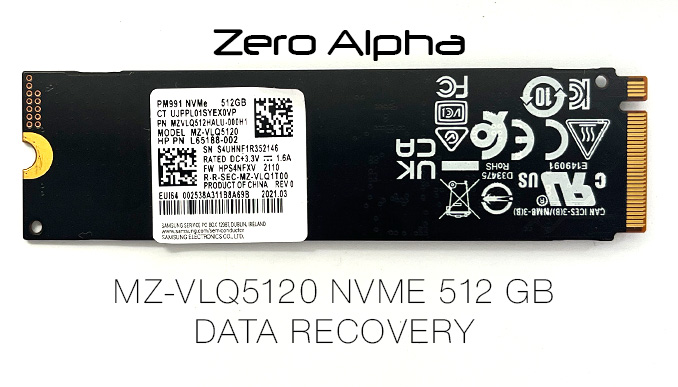
Water Damaged MZVLQ1T0HAL1 Data Recovery Caselog
17Apr25: This ssd was badly water damaged when water spilled into a laptop.