Samsung Portable SSD T1 Series Data Recovery
Samsung T1 Series Portable SSD data recovery service with Zero Alpha. Users may encounter several common problems when using these devices. Understanding these potential problems can help users troubleshoot more effectively and make informed decisions about their data storage needs.
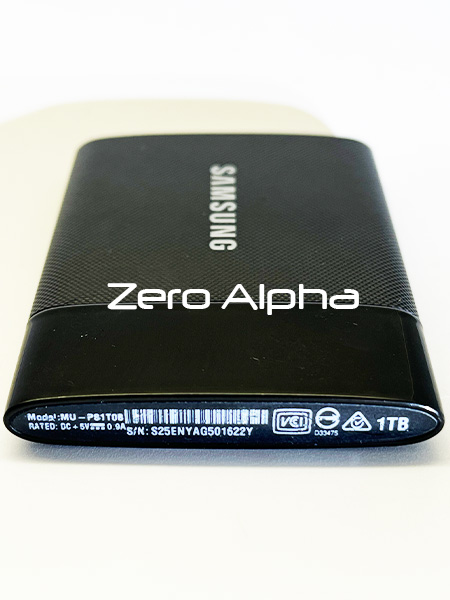
MU-P81T0B usb 3.0
1. Connectivity Issues
One of the most frequent complaints about the Samsung T1 Series Portable SSDs involves connectivity problems:
- Intermittent Connection: Users may experience the drive disconnecting and reconnecting frequently, which can disrupt data transfer and lead to potential data corruption.
- Compatibility Issues: Some users have reported that the T1 SSD is not always recognized by certain operating systems or devices, particularly older models.
- Cable Problems: The USB cable supplied with the drive can sometimes be the source of connectivity issues, either due to wear and tear or poor quality.
2. Performance Degradation
While the Samsung T1 SSDs are known for their high performance, users can encounter issues over time:
- Slower Speeds: Over time, the read and write speeds may degrade, especially if the drive is nearly full or has been subjected to heavy usage.
- Thermal Throttling: Extended use can cause the drive to heat up, leading to thermal throttling, where the drive automatically reduces its speed to prevent overheating.
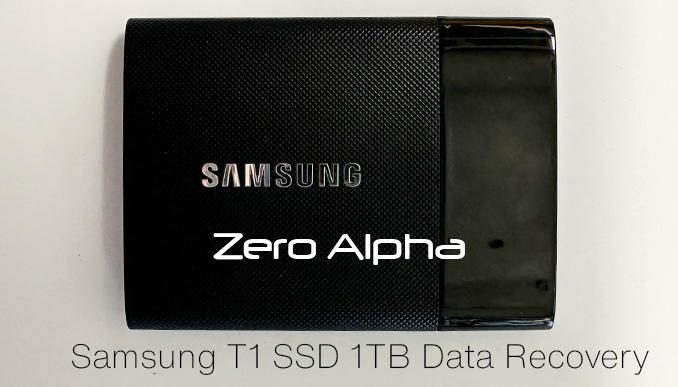
3. Data Corruption
Data integrity is crucial, and any form of corruption can be devastating:
- Sudden Power Loss: If the drive loses power unexpectedly during a data transfer, files may become corrupted.
- Bad Sectors: Like all SSDs, the Samsung T1 can develop bad sectors over time, which can lead to data corruption or loss.
- File System Errors: Improper ejection of the drive can result in file system errors, making the data inaccessible.
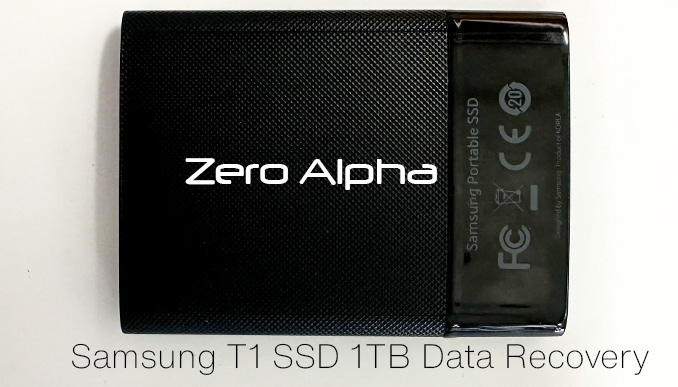
Samsung mu-p81t08 1tb ssd
4. Security Features Complications
The T1 Series comes with built-in encryption features, which, while beneficial for data security, can also present problems:
- Password Issues: If users forget their password, they may lose access to their data entirely, as there is no way to recover a forgotten password.
- Encryption Performance Impact: While encryption is essential for security, it can sometimes affect the drive's performance, leading to slower data transfer rates.
5. Firmware and Software Problems
Firmware and accompanying software are critical for the optimal operation of the SSD, but they can sometimes cause issues:
- Firmware Updates: Firmware updates are necessary for maintaining the drive's performance and security, but a failed update can render the drive unusable.
- Software Compatibility: The software used to manage the SSD might not always be compatible with all operating systems, leading to functionality issues.
6. Physical Damage
Despite being designed for portability, the Samsung T1 SSDs can still suffer from physical damage:
- Impact Damage: Dropping the drive or subjecting it to physical shocks can damage the internal components, leading to data loss.
- Water Damage: Exposure to water or other liquids can cause the drive to fail.
7. Wear and Tear
As with any electronic device, the Samsung T1 SSDs are subject to wear and tear:
- Limited Write Cycles: SSDs have a finite number of write cycles. Heavy usage can lead to the drive reaching its write cycle limit sooner, resulting in performance issues and potential data loss.
- Degradation Over Time: General wear and tear can cause the drive to degrade over time, leading to various performance and reliability issues.
Samsung Portable SSD T1 Dissassembly
DO NOT BEND THIS SSD when opening as you will damage the m.2 sata ssd inside. Panels can be pryed open.
MZBLN250HCHP Not detecting Stays Busy Data Recovery Case Log
17Sep24: This ssd stays busy while being tested via the sata adapter. Thermal camera shows normal heat signature at the controller (S4LN062X01-Y030). This ssd was a little bent and with some minor pressure detects as follows:
Model : Samsung Portable SSD T1 250GB
Serial : S25KNYAG108954B
Firmware : EMT41P6Q
Capacity : 128 MB (262 144)
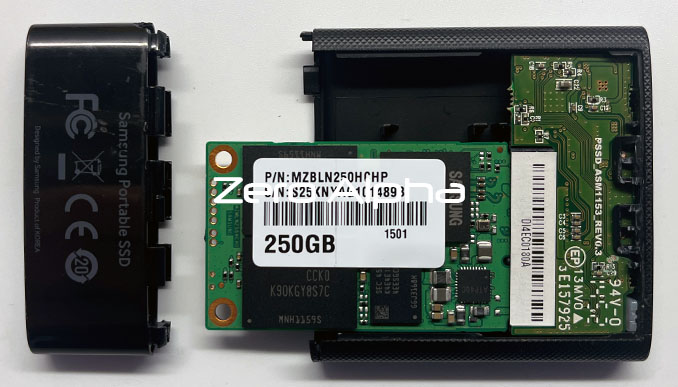
Partition detects as T1_SETUP. Running the Samsung Portable SSD.exe file says that the SSD is disconnected. You will need to unlock this via the native usb controller. Once this happens it will give full access to the 250gb partition.