Samsung T5 External SSD 1TB
The Samsung T5 SSD 1TB is a sleek and portable solid-state drive designed for users seeking fast, reliable storage on the go. With its compact and durable design, it fits comfortably in the palm of your hand, making it ideal for travelers and mobile professionals. Offering a 1TB capacity, it provides ample space for large files such as high-resolution photos, videos, and extensive document libraries. Utilizing advanced V-NAND flash memory and a USB 3.1 Gen 2 interface, the T5 SSD delivers impressive data transfer speeds up to 540 MB/s, ensuring quick access and efficient file transfers. Enhanced security features include optional password protection and AES 256-bit hardware encryption, while its robust metal body and shock-resistant design can withstand drops from up to 2 meters. Compatible with PCs, Macs, smartphones, and tablets, the Samsung T5 SSD 1TB is a versatile, high-performance solution for all your storage needs.
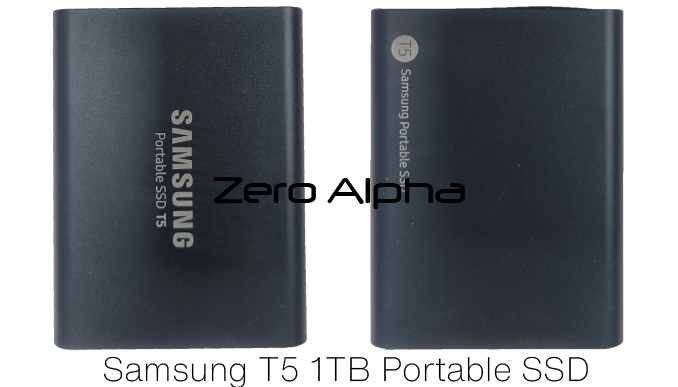
When faced with a Samsung T5 SSD 1TB that is not detecting, Zero Alpha Data Recovery tackles the challenge of retrieving crucial data from this high-performance drive. The T5 SSD is known for its speed and reliability, but issues such as firmware corruption, physical damage, or file system errors can cause it to become undetectable by devices. Recognizing the importance of the data stored within and the urgency of the situation, Zero Alpha's skilled technicians employ advanced diagnostic tools and techniques to identify the root cause of the detection problem. They carefully assess the drive's condition, using specialized equipment to bypass any faults and access the internal storage. Through meticulous efforts and state-of-the-art recovery methods, Zero Alpha aims to salvage as much data as possible from the non-detecting Samsung T5 SSD 1TB, ensuring that the user's valuable digital assets are recovered and safeguarded. This process underscores Zero Alpha's technical expertise and dedication to providing reliable data recovery solutions in even the most challenging scenarios.
How to open Samsung T5 SSD
Remove 2 hidden screws on each side and it will push out easily. 4 screws in total. To remove the mSata device you will need to remove a single screw and strong double sided tape on the back otherwise it wont slide out
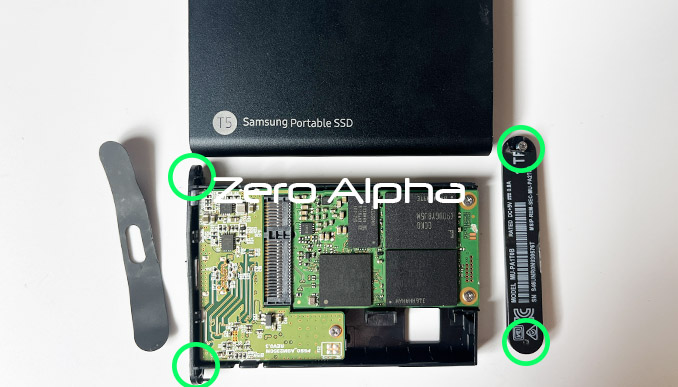
Samsung T5 SSD Thermal Camera
In this video we are testing the electronics for failures. You can see normal activity with no electronics problems.
T5 SSD MU-PA1T0B Data Recovery Case Log
22May24: This samsung T5 ssd 1tb did not detect and showed 0amps. Removed the msata ssd and it will slowly come ready with full id but goes busy on any command.
Model : Samsung Portable SSD T5
Serial : S46UNR0N930671T
Firmware : MVT42P1Q
Capacity : 1 000 GB (1 953 525 168)