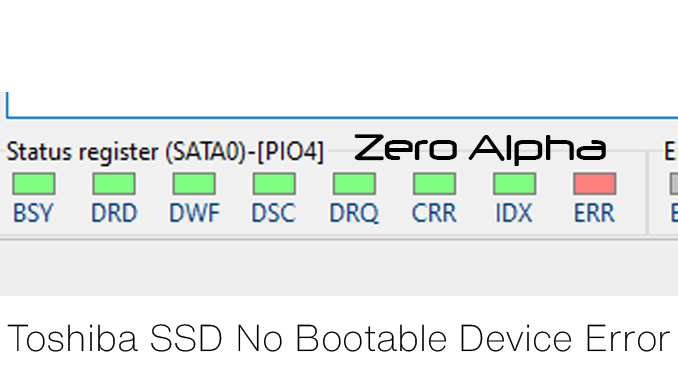Toshiba KBG30ZMV256G SSD Data Recovery
Data loss can be a frustrating and sometimes devastating experience for anyone, especially if you lose important data that is not backed up. Fortunately, with the right tools and expertise, data recovery from a Toshiba KBG30ZMV256G solid-state drive (SSD) can be possible.
The Toshiba KBG30ZMV256G is a high-performance SSD that offers fast read and write speeds, making it a popular choice for many users. However, like any other storage device, it is not immune to data loss. Some of the common causes of data loss on an SSD include accidental deletion, formatting, virus attacks, file corruption, and physical damage.
If you are faced with a data loss situation on your Toshiba KBG30ZMV256G SSD, the first thing you should do is stop using the drive immediately. Continued use of the drive could result in further damage, making data recovery more challenging, if not impossible.
The next step is to contact our professional data recovery service. While it is possible to attempt to recover the data yourself using various software tools available online, this can be risky and may cause further damage to the drive. A professional data recovery service provider has the tools, expertise, and experience to handle the recovery process safely and efficiently.
During the data recovery process, our service will typically perform a diagnostic evaluation of the drive to determine the extent of the damage and identify the best recovery method. In some cases, they may need to open the drive to repair or replace damaged components to restore the drive to a functional state.
Once the recovery process is complete, the data recovery service provider will provide you with a list of recoverable data, and you can choose which files you would like to retrieve. The recovered data can be transferred to another storage device, such as an external hard drive or cloud storage, for safekeeping.
In conclusion, data loss can be a stressful experience, but it is not the end of the world. If you have lost data on your Toshiba KBG30ZMV256G SSD, the best course of action is to stop using the drive immediately and contact a professional data recovery service provider. With the right expertise and tools, it is possible to recover lost data and get back to work without skipping a beat.
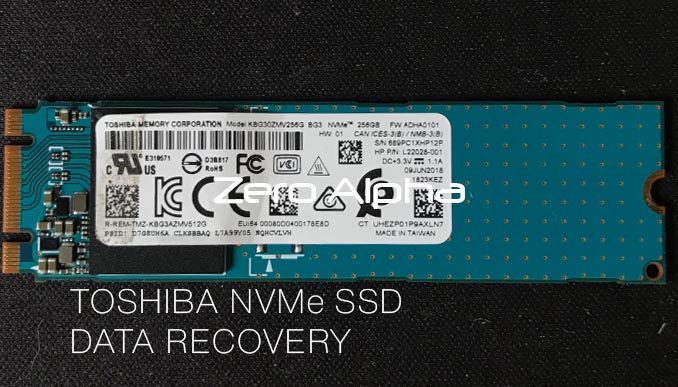
Toshiba SSD Dual B-Key, M-Key Power Schematics Voltages Test points
These power regulators are common for a whole range of different toshiba ssds
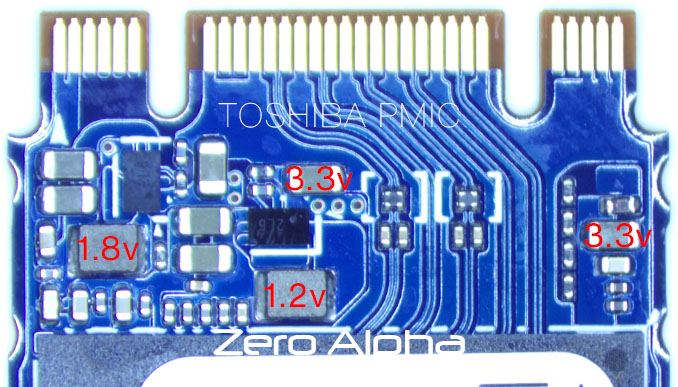
Case Log details
28 Mar 23
SSD does not detect on sata or pci-e mode. It only draws 0.05a and shows no fluctuations. It does not show any heat signatures. All electronics test ok with 3.3v and 1.8v signals. This mcu is an all in one design with nand embedded.
22May24:
The ssd does not detect on sata and only draws 0.05a. There are no heat signatures at all. This seems to be the same symptoms as the first logged case.
Toshiba SSD No Bootable Hard Drive Error on PC
Encountering a "Toshiba SSD No Bootable Hard Drive" error on a PC can be a frustrating experience for users, as it indicates an issue preventing the system from accessing the primary boot device. This error can occur due to various reasons, including a corrupted operating system, a faulty SSD connection, or a malfunctioning SSD drive itself. When faced with this error, users can take several troubleshooting steps to resolve the issue, such as checking the SSD connections to ensure they are properly seated, verifying the BIOS settings to ensure the SSD is set as the primary boot device, or attempting to repair the operating system using recovery tools. If these steps fail to resolve the issue, it may be necessary to seek professional assistance to diagnose and address the underlying cause of the error, such as data recovery services to retrieve important data from the SSD or hardware replacement if the SSD is found to be faulty.

Caselog
21May24 - When plugged into PCI, crashed our computer. When connected to PC3000, Power lights are green, but status light ERR is red.