Toshiba Portage Z10T Touch Tablet Laptop Data Recovery
When the Toshiba Portage Z10T arrived at Zero Alpha Data Recovery, our first step was a thorough diagnostic assessment. We checked for common issues such as battery failure, power supply problems, and motherboard damage. Despite our efforts, the device remained unresponsive.

Data Recovery Plan
Given the unresponsive state of the laptop, we shifted our focus to the internal storage device, a solid-state drive (SSD) known for its speed and reliability. Our plan involved the following steps:
- Safe SSD Removal: Carefully extracting the SSD from the Toshiba Portage Z10T without causing any further damage.
- Data Integrity Check: Ensuring the SSD was intact and had no physical or logical damage.
- Data Extraction: Using specialized hardware and software tools to clone the SSD and recover the data.
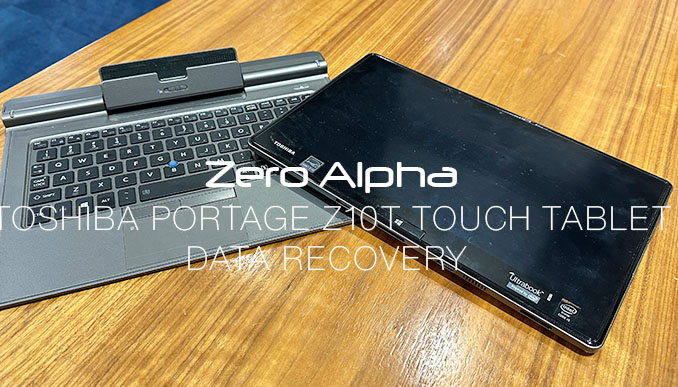
Execution
-
Safe SSD Removal:
- Using anti-static tools, our technicians meticulously removed the SSD from the Toshiba Portage Z10T. This step was crucial to prevent any electrostatic discharge that could further damage the drive.
-
Data Integrity Check:
- We connected the extracted SSD to a dedicated recovery workstation. Initial scans indicated that the drive was in good condition, with no visible signs of physical damage.
- Logical integrity checks revealed that the file system was intact, meaning that the data was likely recoverable.
-
Data Extraction:
- Employing advanced data recovery software, we cloned the SSD to a secure external drive. This process ensured that we had a backup of the data in case any issues arose during the recovery.
- We then began the meticulous process of extracting individual files, ensuring that all data was recovered without corruption.

Results
The data recovery process was a success. We managed to recover all critical files, including business documents, presentations, emails, and personal photos. The client was particularly relieved to regain access to several important project files that were due for an upcoming deadline.
Preventive Measures and Recommendations
While we were pleased with the successful recovery, we always aim to educate our clients on preventive measures to avoid similar issues in the future. Here are a few recommendations:
- Regular Backups: Always maintain regular backups of your data on external drives or cloud storage. This ensures that even if your device fails, your data remains safe.
- Surge Protectors: Use surge protectors to prevent damage from unexpected power surges.
- Regular Maintenance: Periodically check your laptop for signs of wear and tear. Addressing minor issues early can prevent major failures.
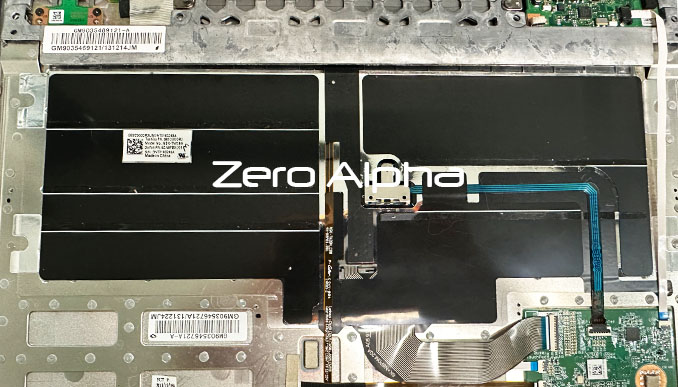
Why Choose Zero Alpha Data Recovery?
At Zero Alpha Data Recovery, we combine state-of-the-art technology with expert knowledge to handle the most challenging data recovery cases. Our team is dedicated to providing personalized service, ensuring that each client receives the best possible outcome.
If you’re facing issues with your Toshiba Portage Z10T Touch Tablet Laptop or any other device, don’t hesitate to contact us. We’re here to help you recover your valuable data and get back to your routine with minimal disruption.