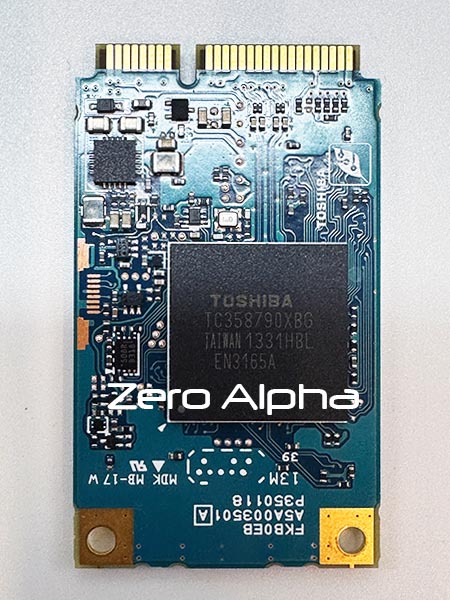Toshiba THNSNJ256GMCT 256 GB SSD Data Recovery
Zero Alpha offers professional data recovery for Toshiba THNSNJ256GMCT 256 GB SSD. Users may experience problems such as drive not being detected, sudden failure, or data corruption. Our team provides safe solutions to recover lost files, and we accept mail in jobs from any location.

Toshiba THNSNJ256GMCT 256 GB SSD Common Problems
- Drive not detected by BIOS or operating system
- Firmware corruption causing failure
- Bad blocks leading to unreadable data
- Physical NAND degradation
- Controller failure
- Power issues resulting in sudden shutdowns
Toshiba THNSNJ256GMCT 256 GB SSD Data Recovery Caselog
17Sep25: Customer mailed in this ssd for data recovery.This solid state drive was not responsive and not detecting. Controller: tc358790xbg.