WD PC SN740 1024GB SSD Data Recovery
Zero Alpha as well versed in the data recovery challenges in SSD's and are equipped to handle software and hardware problems. The WD PC SN740 1024GB SSD is a high-performance storage solution designed to enhance computing experiences with its impressive speed and reliability. Equipped with NVMe 1.4 technology, this solid-state drive delivers rapid read and write speeds, significantly reducing load times and accelerating data access for demanding applications and games. Its 1024GB capacity provides ample space for storing a large volume of files, from operating systems to multimedia content, while maintaining a compact form factor that fits seamlessly into most modern desktops and laptops. The drive also features advanced thermal management and durability enhancements, ensuring consistent performance and longevity under various workloads. Overall, the WD PC SN740 is an excellent choice for users seeking a blend of speed, capacity, and reliability in their storage solutions.

Common Problems
-
Firmware Updates: Some users may experience performance issues or instability if the drive's firmware is not up to date. Regular updates are necessary to ensure optimal performance and compatibility.
-
Thermal Throttling: Although the SN740 is designed with thermal management in mind, under heavy load or inadequate cooling, the drive might throttle performance to prevent overheating. Ensuring proper ventilation or adding heatsinks can help mitigate this issue.
-
Compatibility Issues: There can be compatibility problems with certain older motherboards or systems that may not fully support NVMe 1.4. It’s essential to check compatibility with your system before purchasing.
-
Performance Variability: Some users might notice fluctuations in performance depending on the type of tasks being executed. Real-world performance can vary from the maximum advertised speeds due to factors such as drive usage and system configuration.
-
Data Loss Risks: As with any SSD, there is a risk of data loss if the drive fails unexpectedly. Regular backups are crucial to prevent data loss in the event of drive failure or corruption.
-
Price Fluctuations: The cost of SSDs can vary, and sometimes the SN740 might be priced higher than comparable models, affecting its value proposition for some users.
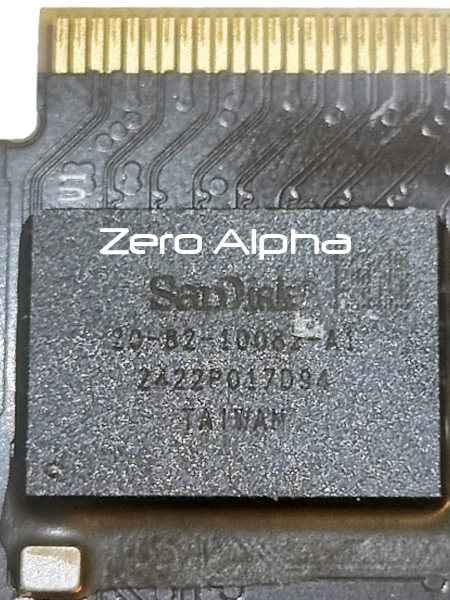
The 20-82-10082-A1 SanDisk controller is a notable component used in SSDs to manage and optimize data storage and retrieval processes. This controller is designed to enhance performance by efficiently handling read and write operations, thereby improving overall drive speed and responsiveness. With advanced features such as wear leveling, garbage collection, and error correction, the 20-82-10082-A1 helps maintain the drive's longevity and data integrity over time. Its architecture is optimized for high-speed data transfer, making it well-suited for demanding applications and heavy workloads. By integrating sophisticated algorithms and robust management techniques, the SanDisk 20-82-10082-A1 controller contributes significantly to the SSD’s reliability and efficiency, offering users a smoother and more dependable computing experience.
Corrupted Filesystem Case Log
12Aug2024 - A customer arrived at Zero Alpha with their WD PC SN740 1024GB SSD, which had unfortunately suffered from a corrupted filesystem. The customer encountered significant issues with a non bootable SSD error on their computer leading to trouble accessing their data, experiencing frequent errors and inaccessible files. Recognising the potential severity of the problem, they sought the expertise of Zero Alpha's data recovery specialists to salvage their crucial files. The team at Zero Alpha examined the SSD, using advanced diagnostic tools and recovery techniques to assess the extent of the corruption.
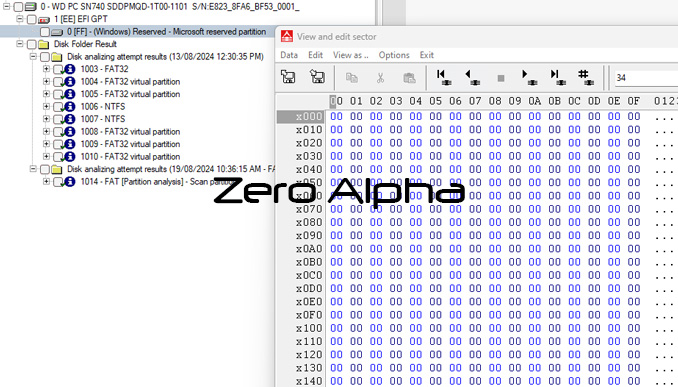
When scanned into our advanced software. The partition was empty and looked as it had been formatted. After a disk analysis, the only files able to found was a system files for booting the operating system. No useful data files were able to be found since the data partition did not contain any data. This could be because of corruption or user error. It is important to not alter the SSD using softwares or BIOS menu before data recovery. Any false movement can detrimental to the data recovery process.