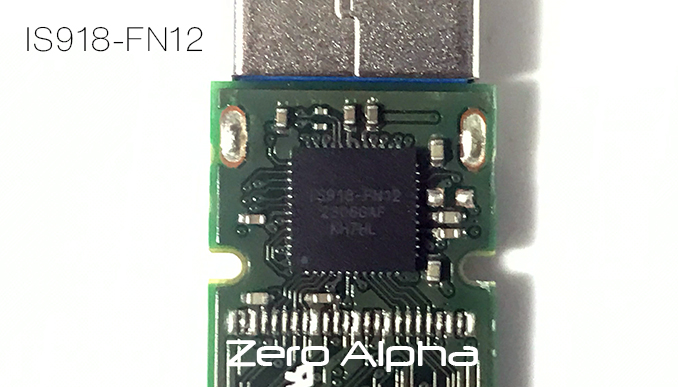Kingston DataTraveler Exodia Data Recovery
We provide professional data recovery for Kingston DataTraveler Exodia USB drives. If your Kingston USB has stopped working, become undetectable, or is physically damaged, our team can help retrieve your files. We accept mail-in jobs Australia-wide, making the process simple and stress-free.

Kingston DataTraveler Exodia Common Problems
- USB drive not detected by any computer
- Broken or bent USB connector
- Corrupted file system showing as “RAW”
- Accidental deletion or formatting
- Controller chip failure (SSS, Phison, or similar)
- Slow performance, freezing, or constant disconnecting
- Physical damage from impact or water exposure
Kingston DataTraveler Exodia Models
- DataTraveler Exodia 32GB
- DataTraveler Exodia 64GB
- DataTraveler Exodia 128GB
- DataTraveler Exodia 256GB
64GB Kingston Data Recovery Log
The Kingston DataTraveler Exodia 64GB USB drive is a reliable and efficient data storage solution, but data loss can still occur due to various reasons. By understanding the causes of data loss, taking preventative measures, and exploring data recovery methods, you can minimize the impact of data loss incidents. Whether through software-based recovery or professional assistance, the road to data recovery from a Kingston DataTraveler Exodia 64GB USB drive is paved with solutions that can help you retrieve your valuable information. Remember that acting promptly can often increase the chances of successful data recovery, so it's crucial to take action as soon as you notice any data loss.
14Aug23: This usb featured in our youtube chip swap challenge video: https://youtu.be/HkLxV6q7Yww