SanDisk 128GB USB Flash Drive 20-82-00388-B0 Data Recovery
Sandisk 128GB USB 3.0 20-82-00388-B0 flash drive data loss can be nerve-wracking, particularly when it contains crucial files. At Zero Alpha, we specialize in providing data recovery services for a wide array of storage devices, including the. We are adept at solving a plethora of potential issues that can lead to data loss. This model is a SDCZ410 Made in Malaysia with code BP2204C03249W 128 GB

Resolving Logical Failures
Logical failures refer to non-physical problems that make data inaccessible. This can include accidental file deletion, formatting, or corruption of the file system. Despite these issues, the data remains physically present on the drive and can often be recovered using specialized software tools. At Zero Alpha, our experts are equipped with the latest data recovery tools and knowledge to handle such logical failures and retrieve your valuable data.
Addressing Physical Failures
Physical failures include situations where the flash drive has suffered physical damage, such as broken connectors, damage from water or heat, or a failed controller chip. In these cases, we employ specialized equipment and cleanroom technology to attempt a physical repair of the device, allowing us to extract the data.
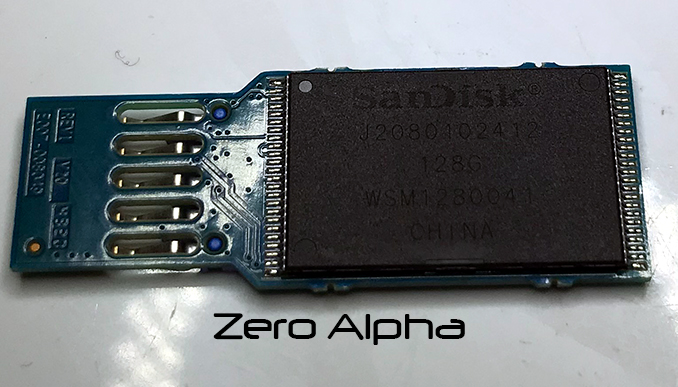
Firmware Corruption
Firmware manages the basic functionality of your Sandisk 128GB USB 3.0 20-82-00388-B0 flash drive. If it becomes corrupted, your computer may not recognize the drive or may not be able to access the stored data. Our technicians at Zero Alpha can work with such firmware-related issues to restore the functionality of the drive and retrieve your data.
Dealing with Virus and Malware Attacks
Virus or malware attacks can corrupt or erase data and even cause the drive to become unrecognized by your computer. At Zero Alpha, we use powerful antivirus and anti-malware tools to remove these threats and work towards recovering your data.
Retrieval of Accidentally Deleted Files
It's easy to accidentally delete important files. Fortunately, in many cases, these files are not immediately removed from the memory but merely marked as deletable. Our team at Zero Alpha can often recover these "deleted" files before they are overwritten by new data.
Addressing Read/Write Errors
Read/Write errors can occur due to issues with the drive's controller chip or memory cells. Our team can diagnose and address these problems, facilitating successful data recovery.
Solving Overheating Issues
Flash drives can overheat due to improper usage or faulty construction. Overheating can lead to physical damage to the drive's components, including the memory cells where data is stored. We have the tools and expertise to deal with such overheating issues and recover your data.
Zero Alpha is your trusted partner in Sandisk 128GB USB Flash Drive 20-82-00388-B0 data recovery. We understand the value of your data and are committed to delivering top-notch service to restore it. Contact us today to discuss your data recovery needs. Our team of professionals is ready to assist you in regaining access to your valuable data.
20-82-00388-B0 Case Log
Chips Genius Report of new working usb:
Description: [F:]USB Mass Storage Device(USB SanDisk 3.2Gen1)
Device Type: Mass Storage Device
Protocal Version: USB 2.10 <- Hint: This device can run faster when plugged to a USB3.0 port
Current Speed: High Speed
Max Current: 224mA
USB Device ID: VID = 0781 PID = 5567
Serial Number: 09014CCC332CD77E9FDAB550E0F042E029B2E49CAD9405845F2565DB5A6BF1DF6C2E0000000000000000000022AEFBD5FF83272067558107562EE599
Device Vendor: USB
Device Name: SanDisk 3.2Gen1
Device Revision: 0100
Manufacturer: USB
Product Model: SanDisk 3.2Gen1
Product Revision: 1.00
Controller Part-Number: Unknown
01Aug23:
Sandisk usb flash drive failed to detect. 0.13amps drawn and all converted to heat in controller. Perform chip off data recovery.
[01.08.2023 20:25:28]: USB Error: Type = 05 / 03 Info = 00 44 00 44 00 44 00 44
[01.08.2023 20:25:28]: PinState ID= 43 ->
[01.08.2023 20:25:28]: .. Bus= 8 bit/ IO0x-0 -> ID= 0x00000000 (ID EXT= 0x00000000 00000000) - Error!
[01.08.2023 20:25:29]: .. Bus= 16 bit (JEDEC) -> ID= 0x02020202 (ID EXT= 0x02020202 02020202) - Error!
[01.08.2023 20:25:31]: .. Bus= 16 bit (ONFI) -> ID= 0x98009003 (ID EXT= 0x98009003 7664081E) - OK! Parts detect... 1 OK! 2 Not Found!
[01.08.2023 20:25:37]: USB Error: Type = 05 / 03 Info = 00 44 00 44 00 44 00 44
[01.08.2023 20:25:37]: PinState ID= 8 ->
[01.08.2023 20:25:37]: .. Bus= 8 bit/ IO0x-0 -> ID= 0x45489903 (ID EXT= 0x45489903 7A6C081E) - OK! Parts detect... 1 OK! 2 Not Found!
[01.08.2023 20:25:42]: USB Error: Type = 05 / 03 Info = 00 00 00 00 00 00 00 00
[01.08.2023 20:25:42]: .. Bus= 16 bit (JEDEC) -> ID= 0x02020202 (ID EXT= 0x02020202 02020202) - Error!
[01.08.2023 20:25:44]: .. Bus= 16 bit (ONFI) -> ID= 0x45489903 (ID EXT= 0x45489903 7A64081E) - OK! Parts detect... 1 OK! 2 Not Found!
[01.08.2023 20:25:49]: USB Error: Type = 05 / 03 Info = 00 44 00 44 00 44 00 44
[01.08.2023 20:25:49]: PinState ID= 109 ->
[01.08.2023 20:25:49]: .. Bus= 8 bit/ IO0x-0 -> ID= 0x00000000 (ID EXT= 0x00000000 00000000) - Error!
[01.08.2023 20:25:51]: .. Bus= 16 bit (JEDEC) -> SKIP PIN STATE (USE H BUS)!
[01.08.2023 20:25:51]: .. Bus= 16 bit (ONFI) -> SKIP PIN STATE (USE H BUS)!
Memory Chip Reading solved:
45489903 - 7A6C081E SANDISK MONOLITH 128GB SDR
PAGE: 18432 BYTES (32 SECTORS)
BLOCK SIZE: 43008 SECTORS (1344 PAGES)
TLC X8
BiCS5 memory, with 8 sector translator structure
BiCS 4-5 still under research