SanDisk Cruzer Edge 16GB USB Flash Drive
Zero Alpha Data Recovery has specialised tool and techniques to recover data from USB sticks with hardware or software problems. The SanDisk Cruzer Edge 16GB USB Flash Drive features a compact design with key hardware components that make it a reliable and portable storage solution. Inside, it houses NAND flash memory for non-volatile data storage, typically using MLC or TLC chips to provide the 16GB capacity. The drive is powered by a Phison PS2251-68 USB 2.0 controller, which manages data access, wear leveling, and error correction. The USB 2.0 interface allows for data transfer speeds up to 30-40 MB/s (read), suitable for everyday file transfers, though slower than newer USB 3.0 drives. The components are mounted on a PCB (printed circuit board), which connects the memory, controller, and USB interface. Additionally, the drive may include capacitors and protection circuitry to safeguard against power surges and sudden disconnections. While it doesn't include advanced encryption or high-end performance features, the SanDisk Cruzer Edge is designed to provide reliable, affordable storage for general use.
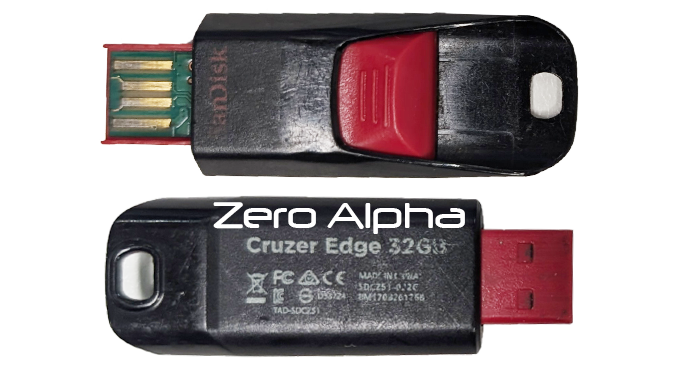
Common Issues
-
Drive Not Recognized by Computer
- The USB drive may not be detected when plugged into the computer due to issues with the USB port or the drive itself.
-
Corrupted or Lost Data
- Data may become corrupted or disappear, possibly due to improper ejection, power loss during data transfer, or file system errors.
-
Drive Is Write-Protected
- The drive might become "write-protected," preventing users from adding, modifying, or deleting files.
-
Slow Data Transfer Speeds
- The drive may experience slower-than-expected read/write speeds, which could affect performance during file transfers.
-
Physical Damage
- The USB connector or the flash drive itself may be physically damaged, causing connection issues or complete failure.
-
Drive Disconnecting Randomly
- The flash drive may frequently disconnect from the computer during use, potentially due to a loose connection, bad USB port, or cable issues.
-
File System Errors
- The flash drive may encounter file system errors (e.g., FAT32 or exFAT issues), preventing access to files or causing the drive to become unreadable.
-
Not Formatting Properly
- The drive might not format correctly, either because of a software conflict or a corrupt file system, preventing proper use or reformatting.
-
Incompatibility with Certain Systems
- The drive may not be recognized or work properly on certain operating systems, especially if it's pre-formatted in a specific file system like FAT32, which may need to be reformatted for cross-platform use.
-
Overheating
- The USB drive may overheat, particularly during heavy use or when plugged into a system for long periods, potentially causing performance degradation.
-
Virus or Malware Infection
- The flash drive can become infected with viruses or malware, which can corrupt files or make the drive unreadable on certain devices.
Deleted File Recovery Caselog
A customer came into Zero Alpha Data Recovery with a USB flash drive in hand, explaining that they accidentally deleted a critical file three months ago and are desperate to recover it. The file was a work document they had inadvertently erased while attempting to reorganize their data. The technician first inspects the USB drive, noting that it’s a USB 3.0 device with NAND flash memory and a Phison controller. They explain that recovery is challenging due to the time elapsed, as the TRIM command in modern SSDs and flash drives may have already marked the sectors containing the deleted file as available for new data, potentially overwriting the file. However, since this drive doesn't use full hardware encryption or wear leveling that makes recovery harder, the technician connects it to a forensic-grade data recovery system running specialised software capable of bypassing the file system's normal operation. After running a deep scan and checking the wear leveling tables for any traces of the deleted file's metadata, the technician explains that they will need to attempt sector-level recovery to retrieve the remnants of the file if possible, understanding that the odds are lower after such a long period of use. The customer is told that while recovery is not guaranteed, the team will perform a thorough diagnostic to determine the best chances of success.