SanDisk Ultra Fit USB 3.2 Flash Drive Data Recovery
The SanDisk Ultra Fit USB 3.2 Flash Drive is known for its compact design and impressive data transfer speeds, making it a popular choice for both casual and professional users. However, despite its many advantages, users often encounter several challenges when it comes to data recovery. Understanding these common problems can help users better prepare and take preventative measures to safeguard their data.
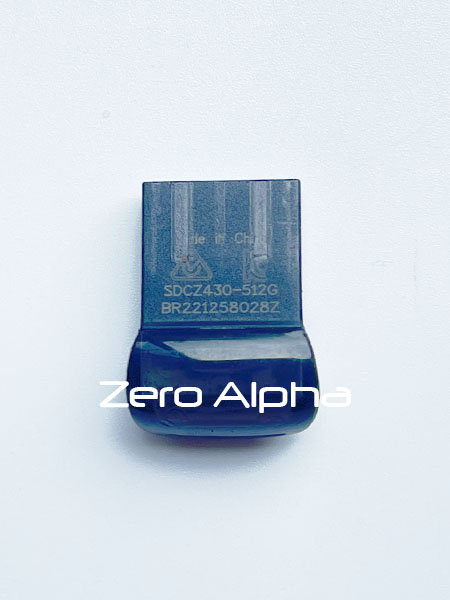
1. Physical Damage
One of the most frequent issues with the SanDisk Ultra Fit USB 3.2 Flash Drive is its vulnerability to physical damage. Due to its small size and protruding design, it can easily be bent, broken, or damaged when plugged into a laptop or desktop. Physical damage can lead to broken connectors or internal circuit failures, making data retrieval extremely difficult without professional assistance.
2. Data Corruption
Data corruption is another significant problem. This can happen due to improper ejection, sudden power loss, or malware attacks. Corrupted data can manifest as files that cannot be opened, files that have become unreadable, or entire partitions that are no longer recognized by the operating system. Recovering corrupted data often requires specialized software, and even then, there is no guarantee of full recovery.
3. File System Errors
File system errors occur when the file system on the USB drive becomes corrupted or damaged. This can result from a variety of issues, including improper ejection, software conflicts, or viruses. When a file system error occurs, the drive might not be recognized by computers, or it might prompt for formatting before it can be accessed. Resolving file system errors usually involves using file recovery software or services, which may not always be successful.
4. Overheating Issues
The SanDisk Ultra Fit USB 3.2 is known to overheat during prolonged use, especially when transferring large amounts of data. Overheating can cause the drive to malfunction, potentially leading to data loss. Continuous overheating can also degrade the flash memory cells, further increasing the risk of data corruption and reducing the lifespan of the drive.
5. Firmware Problems
Firmware issues can also plague the SanDisk Ultra Fit USB 3.2 Flash Drive. Firmware is the software programmed into the drive’s hardware that controls its operations. Problems with the firmware can prevent the drive from being recognized by computers, cause it to freeze, or lead to data loss. Updating or reinstalling firmware is a complex process that, if done incorrectly, can render the drive unusable.
6. Compatibility Issues
Compatibility issues can arise when the SanDisk Ultra Fit USB 3.2 Flash Drive is used with different operating systems or older USB ports. For instance, users may encounter problems when trying to access the drive on systems that do not fully support USB 3.2. These compatibility issues can result in slower data transfer speeds or, in some cases, the inability to access the drive altogether.
7. Wear and Tear
Like all flash memory devices, the SanDisk Ultra Fit USB 3.2 Flash Drive has a finite number of write and erase cycles. Over time, this wear and tear can lead to bad sectors and degraded performance, ultimately causing data loss. Regularly using the drive for intensive read/write operations can accelerate this wear and increase the likelihood of encountering data recovery issues.
Conclusion
While the SanDisk Ultra Fit USB 3.2 Flash Drive offers convenience and speed, it is not without its flaws. Users must be aware of the potential problems associated with physical damage, data corruption, file system errors, overheating, firmware issues, compatibility challenges, and wear and tear. Being proactive about these issues—such as regularly backing up important data, safely ejecting the drive, and avoiding prolonged use—can help mitigate the risks and ensure a more reliable experience with this compact flash drive.
SDCZ430-512G Data Recovery Case Log
28May24: Sandisk 512g version. This USB does not detect when plugged in. The usb is detected in safe mode.
SanDisk Anisha 1.00
0123456789ABCDEF
64MB