SanDisk Ultra Shift USB Flash Drive 20-82-00388-B0 Data Recovery
The Sandisk Ultra Shift USB Flash Drive model 20-82-00388-B0 data recovery service. When data loss occurs on this device, the frustration can be immense, especially if the lost data holds personal or critical information. In this article, we explore the common causes of data loss on the Sandisk Ultra Shift USB Flash Drive and discuss potential data recovery solutions.
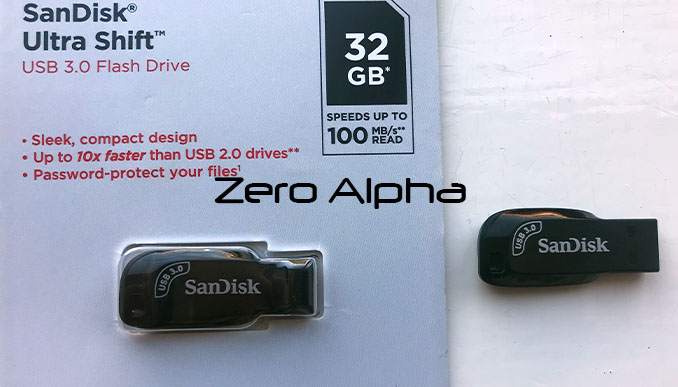
Understanding the Sandisk Ultra Shift USB Flash Drive 20-82-00388-B0
The Sandisk Ultra Shift USB Flash Drive 20-82-00388-B0 is known for its sleek design, compact form factor, and ample storage capacity. However, like all storage devices, it can experience various issues that lead to data loss:
-
Physical Damage: Dropping the flash drive, exposing it to extreme temperatures, or subjecting it to water or pressure can cause physical damage to the device, rendering it unreadable.
-
Corrupted File System: A corrupted file system can occur due to improper ejection, sudden power loss during data transfer, or malware infections. This can make the data inaccessible or cause errors when attempting to access files.
-
Controller or Firmware Issues: The flash drive's controller manages data transfer and communication between the drive and the computer. Firmware issues or failures in the controller can result in data loss.
-
NAND Flash Degradation: NAND flash memory cells have a limited number of write cycles before they degrade. Over time, excessive writes can lead to cell failure and data loss.

Data Recovery Solutions
When facing data loss on the Sandisk Ultra Shift USB Flash Drive 20-82-00388-B0, consider the following recovery solutions:
-
Check for Backups: If you have previously backed up the data from your flash drive, you can restore it from your backup source. Regularly creating backups is one of the most effective ways to mitigate data loss risks.
-
Use Data Recovery Software: There are several data recovery software tools available that can scan and attempt to recover files from a damaged or corrupted flash drive. These tools can help retrieve lost data as long as the drive is still recognized by the computer.
-
Professional Data Recovery Services: If the data loss is due to physical damage, firmware issues, or other complex problems, seeking assistance from professional data recovery services is recommended. These experts have the tools and expertise to recover data from severely damaged storage devices.
-
Check Warranty and Support: If your Sandisk Ultra Shift USB Flash Drive is still under warranty, consider reaching out to Sandisk's customer support for assistance. They might be able to provide guidance or replace the faulty drive.
Preventing Future Data Loss
To minimize the risk of data loss on the Sandisk Ultra Shift USB Flash Drive or any other storage device, consider these preventive measures:
-
Regular Backups: Back up your important data regularly to an external hard drive, cloud storage, or another reliable device.
-
Safe Ejection: Always eject the flash drive properly before physically disconnecting it from the computer.
-
Update Firmware: Keep your flash drive's firmware up to date to prevent potential issues caused by outdated software.
-
Handle with Care: Treat your flash drive gently and avoid exposing it to harsh environments.
Conclusion
Data loss on the Sandisk Ultra Shift USB Flash Drive 20-82-00388-B0 can be distressing, but there are viable solutions available for recovery. From using data recovery software to seeking professional assistance, the path to recovering your valuable data depends on the nature of the issue. Prevention, however, is key. Regular backups and cautious handling can significantly reduce the risk of future data loss, ensuring that your digital memories and critical files remain intact and accessible.
Data Recovery Case Log
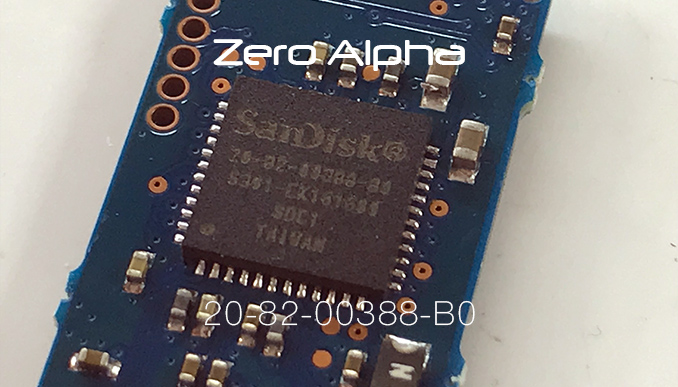
14Aug23: This memory chip was swapped in our youtube demonstration to an identical usb drive: https://youtu.be/HkLxV6q7Yww