No Power Western digital My Book World Edition - 12v Error
The Western Digital My Book World Edition represents a versatile and reliable network-attached storage (NAS) solution designed for home and small office environments. This external storage device offers a seamless and centralized way to store, share, and access digital content across multiple devices within a local network. With capacities ranging from a few hundred gigabytes to several terabytes, users can store an extensive collection of files, including documents, photos, videos, and backups. The My Book World Edition is known for its user-friendly setup, providing an intuitive interface for quick installation and configuration. Additionally, the device often features advanced security options and remote access capabilities, allowing users to manage and retrieve their data from anywhere with an internet connection. Overall, the Western Digital My Book World Edition serves as a reliable and convenient solution for individuals and small businesses seeking networked storage with easy accessibility and data-sharing capabilities.
Internally, the enclosure stores a WD20EURS-63S48Y0 hard drive with a 2060-701640-002 Rev A PCB.
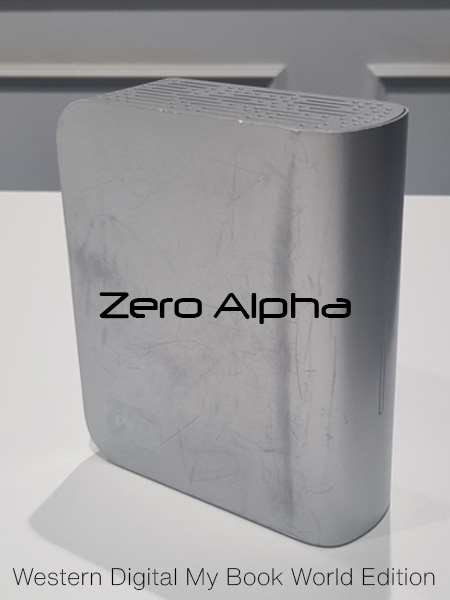
When a customer brought a Western Digital My Book World Edition with a critical "No power - 12v Error" issue to Zero Alpha Data Recovery, a complex data recovery challenge emerged. The absence of power, coupled with the specific 12v error, indicated a potential electrical malfunction, posing a significant threat to the data stored on the device. A 12v error can be due to a power surge like blackouts or connecting the wrong power supply to the external hard drive. Recognizing the urgency and importance of the customer's data, the skilled technicians at Zero Alpha embarked on a comprehensive diagnostic journey. Utilizing specialized tools and expertise, they meticulously addressed the power-related error, resolving the underlying electrical issue. The successful restoration of power not only showcased Zero Alpha's technical prowess but also highlighted their commitment to overcoming unique challenges in data recovery.
Case Log
26Feb24 - Disassembled hard drive enclosure and plugged into SATA PC3000. Red light on 12v. Took off PCB from hard drive. Used multimeter to listen to problems. If there is a beep, there is a error in the node. Refer here to for instructions for TVS.

27Feb24 - Beeping on 12v node. Taping off surrounding nodes to avoid damage to them.

27Feb24 - Removing 12v node with soldering
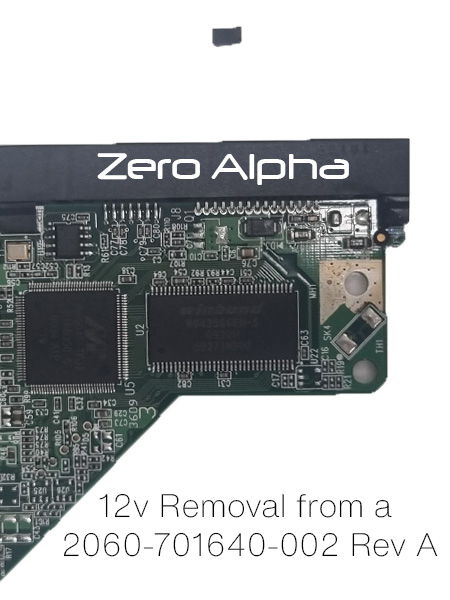
28Feb24 - Put PCB back on hard drive and boot in pc3000. Imaging and saving results to spare.