Western Digital WD20NMVW Data Recovery
We provide professional data recovery for Western Digital WD20NMVW 2TB drives. Our lab specialises in WD USB-integrated PCB models, handling firmware issues, encryption challenges, and physical damage to give you the best chance of recovering your files. We accept secure mail-in jobs Australia-wide.
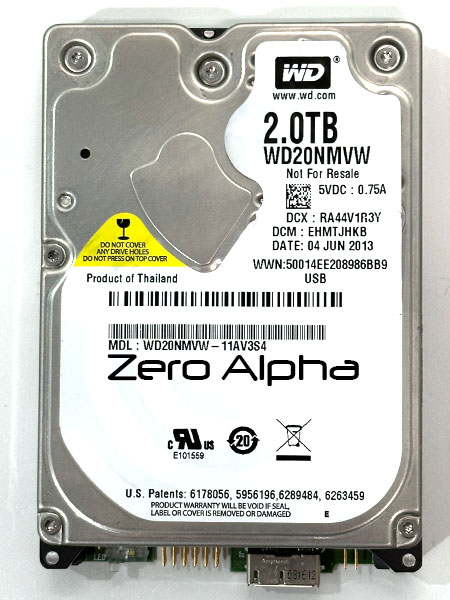
Western Digital WD20NMVW Common Problems
- USB PCB failure: Integrated USB-only interface fails, preventing SATA access without donor board and ROM transfer.
- Broken USB port: Damaged or loose micro-B connector causing intermittent or no detection.
- Hardware encryption: Data appears encrypted without original PCB and ROM adaptives.
- Firmware corruption: Module or translator errors leading to slow access or non-detection.
- Head failure: Clicking or repeated spin attempts from weak or failed heads.
- Bad sectors/media wear: Gradual degradation causing read instability and corruption.
- Power surge damage: Burnt TVS or failed PCB components after electrical events.
- Accidental formatting: Quick format or initialisation prompts erasing partition information.
- Shock/drop damage: Impact-related damage to heads or platters.
Western Digital WD20NMVW Models
- WD20NMVW-11AV3S0
- WD20NMVW-11AV3S2
- WD20NMVW-59AV3S0
- WD20NMVW-59AV3S2
WD20NMVW-11AV3S4 Data Recovery Case Log
11Jul24: Customer opened the drive. Seals were removed. Clicks and spins down. Scratch on the top lid above the motor. Some dirt-drops on the platter. Heads look damaged.
Detects in Kernel Mode. Sata Convert from 771961 to 771960. MHA Swap twice. Clicks and spins down. Detects in Kernel Mode.
Model :
Serial :
Firmware :
Capacity : 0 MB ()
Family:................................. : Shrek LT 2.5"
Techno mode key......................... : Ok
HDD Status sector....................... : Ok
RAM:
System controller (SoC)................. : 88i9446C0 0x(A5C0)
HDD Info reading........................ : Ok
Heads number............................ : 8
Cyl Count............................... : 256
ROM:
Read ROM................................ : Ok
ROM Data size........................... : 256 Kb
Flash ROM dir reading................... : Ok
Flash ROM dir reading (Ext)............. : Ok (Active)
Modules directory address............... : 318 347
SA regions address...................... : by default
Module 02 access........................ : Granted
SA SPT.................................. : 0
ROM Modules:
ROM version............................. : 01.0GG
Module 4F F/W version................... : 0001000G
Overlay F/W version..................... : 01.0GG
Servo F/W version....................... : 00.04
Heads configuration..................... : by map
Heads number............................ : 8
Heads number in use..................... : 8
Switched off heads...................... : No
Heads map............................... : 0,1,2,3,4,5,6,7
Relocations............................. : 0 (0)
Read ROM DCM............................ : Ok
Power up log reading.................... : Ok
Power up load dir data.................. : No
Power up load permovl................... : No
Power up load CFG data.................. : No
----+------+--------+-------+----------+------------------------------------------------------
NN | Step | Time | Flags | Info | Description
----+------+--------+-------+----------+------------------------------------------------------
16 | 405 | 7.70 s | 3F | 51045482 | ACTUATOR_INIT(SERVO ERROR CODE BASE SvirCalRRO Hd2)
18 | 414 | 7.70 s | 3F | 51045482 | SPIN_DOWN_DONE(SERVO ERROR CODE BASE SvirCalRRO Hd2)
22 | 414 | 7.70 s | 3F | 51045482 | SPIN_DOWN_DONE(SERVO ERROR CODE BASE SvirCalRRO Hd2)
----+------+--------+-------+----------+------------------------------------------------------
DCM in module 47........................ : JN
DCM in module 0A........................ : |Q|HJNC3HZ

PCB 2060-771961-000 rev p1
Clicking WD20NMVW-11AV3S4 Data Recovery Case Log
13Sep24: Clicking WD My passport 2Tb drive. Usb pcb #771961. Sata convert to 771960. Shrek LT 256. MHA swap. Drive Ids and it is very Slow. MRB
Model : WDC WD20NMVW-11AV3S4
Firmware : 01.01A01
Capacity : 2 TB (3 907 029 168)
Family:................................. : Shrek LT 2.5"
Techno mode key......................... : Ok
HDD Status sector....................... : Ok
RAM:
System controller (SoC)................. : 88i9446C0 0x(A5C0)
HDD Info reading........................ : Ok
Heads number............................ : 8
Cyl Count............................... : 256
ROM:
Read ROM................................ : Ok
ROM Data size........................... : 256 Kb
Flash ROM dir reading................... : Ok
Flash ROM dir reading (Ext)............. : Ok (Active)
Modules directory address............... : 318 347
SA regions address...................... : by default
SA regions address (RAM)................ : by default
Module 02 access........................ : Granted
SA SPT.................................. : 1480
SA Translator loading................... : Ok
ROM Modules:
ROM version............................. : 01.0GG
Module 4F F/W version................... : 0001000G
Overlay F/W version..................... : 01.0HG
Servo F/W version....................... : 00.04
Heads configuration..................... : by map
Heads number............................ : 8
Heads number in use..................... : 8
Switched off heads...................... : No
Heads map............................... : 0,1,2,3,4,5,6,7
Relocations............................. : 0 (3 001)
Read ROM DCM............................ : Ok
Power up log reading.................... : Ok
Power up load dir data.................. : Yes
Power up load permovl................... : Yes
Power up load CFG data.................. : Yes
Service area:
SA dir reading (ID)..................... : Ok
Dir items loaded........................ : 505
SA Access............................... : Copy 0,Copy 1,Copy 2,Copy 3
Configuration reading................... : Ok
CFG tech mode lock...................... : No
Self encryption drive................... : No
Master Password......................... : has not been set
User Password........................... : has not been set
DCM in module 47........................ : JN
DCM in module 0A........................ : |Q|HJNC3SZ
DCM in module 02........................ : S|BQL|PHMJHNCCR3VSKBUS
Western Digital WD20NMVW-11W68S0 Not Detecting Data Recovery Caselog
26Aug25:The hard drive is not detecting,making some noises. Pcb number 771801. Compatible Sata PCB 771823.Sata convert. MRB. Modified ID01, ID02, turned on TLER. smart shows lots of BS. encrypted DA, autodetected config works. H7 bad. We can increase TLER timeout later and go back for H7. it could just be weak.H7 reads with increased TLER timeout, it's just not very fast. We recovered all the data.