Western Digital 4TB My Passport USB WD40NDZW Data Recovery
The Western Digital 4TB My Passport USB (WD40NDZW) is a popular external hard drive, but like any storage device, it can fail. Whether it's not being detected, showing as uninitialized, or making clicking sounds, data loss can be frustrating. At Zero Alpha, we specialize in recovering data from these drives, even in cases of firmware corruption, bad sectors, or physical damage. If your WD 4TB My Passport has stopped working, contact us for expert recovery solutions.

Common Problems with Western Digital 4TB My Passport USB WD40NDZW
- Not Detected – Drive doesn’t show up or appears as uninitialized.
- Slow Performance – Takes too long to open files or transfer data.
- Clicking or Beeping – Signs of internal mechanical failure.
- Corrupted Firmware – Drive not recognized due to firmware issues.
- Bad Sectors – Causes file corruption or freezing during access.
- USB Connector Issues – Loose or damaged port preventing connection.
- Dropped or Physically Damaged – May cause internal failure or scratching.
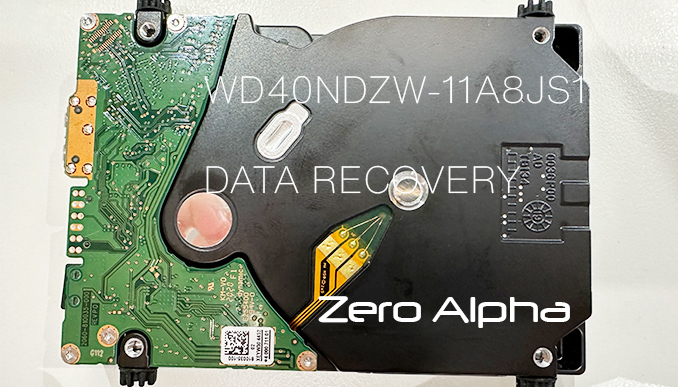
WD40NDZW-11BHVS1 SpyGlass3 Data Recovery Caselog
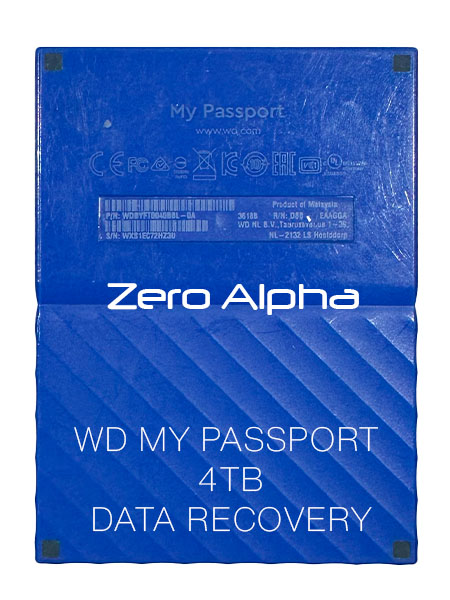
Model : WDC WD40NDZW-11BHVS1
Serial : WD-WX22D623YK3L
Firmware : 01.01A01
Capacity : 4 TB (7 813 971 632)
Techno mode key
Techno mode key......................... : Ok
HDD Status sector....................... : Ok
RAM:
System controller (SoC)................. : 88i1054A1 0x(5471)
HDD Info reading........................ : Ok
Heads number............................ : 8
Cyl Count............................... : 384
ROM:
Read ROM................................ : HDDs ROM reading error VSC Command error: SED DRIVE LOCKED
Relocations............................. : 0 (0)
Service area:
Power up log reading.................... : RAM Table reading error VSC Command error: SED DRIVE LOCKED
SA dir reading (ID)..................... : Ok
Dir items loaded........................ : 0
HDD has been prepared for data recovery
SA Access............................... : Copy 0,Copy 1
Configuration reading................... : Module ID 02 reading error VSC Command error: SED DRIVE LOCKED
WD40NDZW-11A8JS1 Data Recovery Case - Clicking and spins down
22Dec23: This hard drive will click for about 10 seconds before it spins down. After opening the drive to inspect the heads were knocked off the back of the parking ramp. I have never seen this happen before as the limiter should prevent this from ever occuring. Once heads get stuck together top and bottom like this then its very difficult to seperate them for reuse. Instead we will install a new set to recover this data.
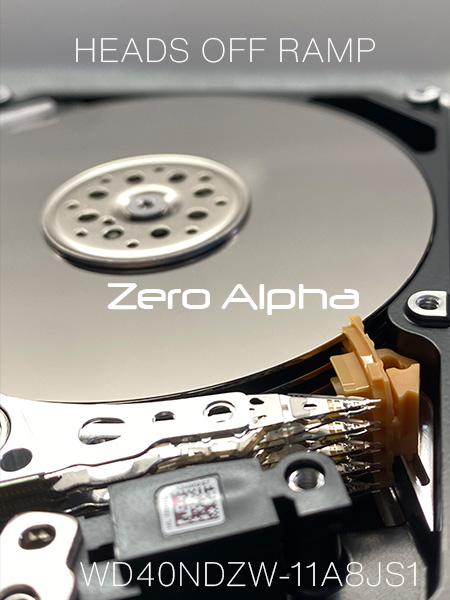
Data Recovery Case Log: WD40NDZW-11BCSS0
12Feb24: Drive spins up and is detected via USB with kernel mode ID:

Model: WDC WD40NDZW-11BCSS0
Serial: WDC-ROM SN# XYZ----
Firmware: 01.01A01
Capacity: 0 MB (1)
This indicates that the drive has problems in the service area.
After unlocking the ROM, we can initialise the utility and perform a backup of SA modules. Module 02 is damaged, so we source a suitable copy from another drive and modify the drive ID parameters, writing this to the patient drive.
This was the only SA repair necessary, rewarding us with full data access after repowering the drive.
Data Recovery Case Log: WD40NDZW-11A8JS0 Crushed Lid
04Sept2024: A customer had been using her 4TB WD Elements Red hard drive for years to store MOV files. Her drive, equipped with a WD40NDZW-11A8JS0 internal disk, had always been reliable until one day it began to emit a clicking noise. The clicking noise is a common symptom of mechanical failure such as a stuck read/write head or a damaged platter. This issue often leads to read errors and potential data loss. The spindle in a hard drive is a crucial component responsible for rotating the platters, which store the data. These platters spin at high speeds, enabling the read/write heads to access different data sectors. A scratch on the spindle or its associated surface can occur due to physical damage, manufacturing defects, or contamination.
Zero Alpha was able to access the data area again by replacing the heads. Donor matching was recorded. The T2 translator was zero filled.

After implementing the advanced techniques, our team successfully identified and recovered several MOV files that had been scattered across the drive. The files were restored in their original format, ensuring that the customer received her valuable video content intact.
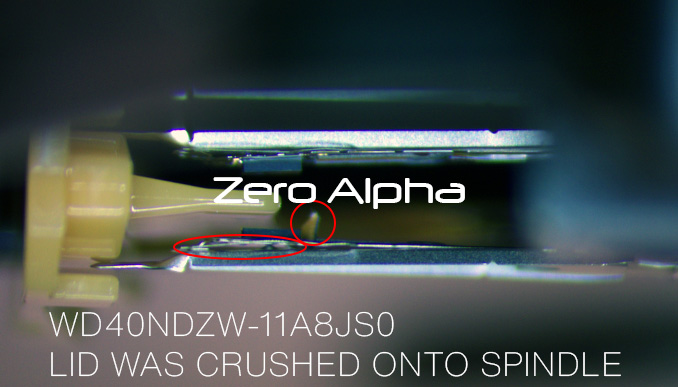
WD40NDZW-11A8JS1 Not spinning data recovery caselog
07Mar25: This WD elements 4tb WD40NDZW-11A8JS1 hard drive does not spin up when connected to a pc. It has physical damage internal.