Western Digital My Passport for Mac WD10JMVW-11AJS2 Data Recovery
Data Recovery Case Log
11Apr24- WD10JMVW-11AJGS2 New job. Very slow. A lot of BS. Sata Convert from 771961 to 771960. Goes busy when trying to MRB and clicks on Module 121. Went busy. Software reset - came ready. Made a task. Tried to build heads map-drive was very slow.
Check if heads can write like in this article. Heads could write. Saved module 32. Slow Response solution. Turned off the drive. Turned back on and entered utility.Drive is still slow. I had to give it 2 mins every time I tried to do something. However, I was able to partially MRB and it went fast. Drive still times out on some modules. Apply Slow Responding Parameter for the task like here . Omg, it worked!!! This Drive even if it is SED locked it does not need decryption!
Model : WDC WD10JMVW-11AJGS2
Firmware : 01.01A01
Capacity : 1 000 GB (1 953 459 633)
Family:................................. : FBLite 2.5"
Techno mode key......................... : Ok
HDD Status sector....................... : Ok
RAM:
System controller (SoC)................. : 88i9446C0 0x(A5C0)
HDD Info reading........................ : Ok
Heads number............................ : 4
Cyl Count............................... : 256
ROM:
Read ROM................................ : Ok
ROM Data size........................... : 256 Kb
Flash ROM dir reading................... : Ok (Active)
Flash ROM dir reading (Ext)............. : Ok
Modules directory address............... : 15 278
SA regions address...................... : by default
SA regions address (RAM)................ : by default
Module 02 access........................ : Granted
SA SPT.................................. : 1480
SA Translator loading................... : Ok
ROM Modules:
ROM version............................. : 16.7CH
Module 4F F/W version................... : 0016007C
Overlay F/W version..................... : 16.7DH
Servo F/W version....................... : N0.41
Heads configuration..................... : by map
Heads number............................ : 4
Heads number in use..................... : 4
Switched off heads...................... : No
Heads map............................... : 0,1,2,3
Relocations............................. : 0 (0)
Read ROM DCM............................ : Ok
Power up log reading.................... : Ok
Power up load dir data.................. : Yes
Power up load permovl................... : Yes
Power up load CFG data.................. : Yes
Service area:
SA dir reading (ID)..................... : Ok
Dir items loaded........................ : 503
SA Access............................... : Copy 0,Copy 1,Copy 2,Copy 3
Configuration reading................... : Ok
CFG tech mode lock...................... : No
Self encryption drive................... : Yes
SED Info read........................... : Ok
Master Password......................... : No
User Password........................... : No
SED tech mode lock...................... : No
Got these errors in the task:
CatalogFile BTree header is invalid
(LBA + Count - 1) <0!partition_entry_array not read
Init Primary EFI_GPT failed
EFI_GPT_Header valid
Try [EFI_GPT_Header.alternate_lba]
[EFI_GPT_Header.alternate_lba] read OK
(LBA + Count - 1) <0!partition_entry_array not read
Init Secondary EFI_GPT failed
Solution: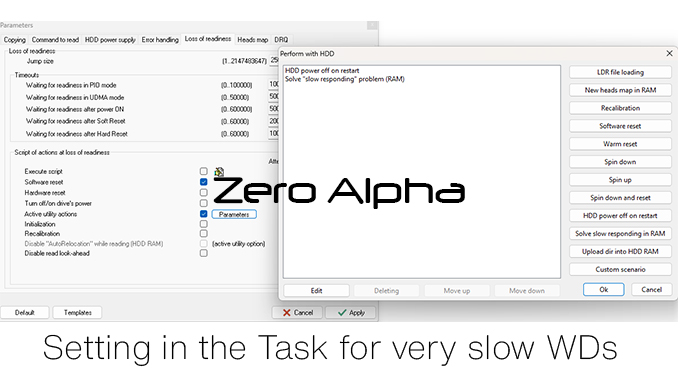
Imaged the beginning of the drive and scanned in another program. It found HFS system and all folders and files. Imaged a bit more and it found all files and folders.
Drive kept being slow. I turned in the Task if looses readiness: Turn off/on drive's power and it would turn itself off and back on and would image 100 mb/s.