Western Digital My Passport for Mac WDBA2F0050BBL-0A Data Recovery
The Western Digital My Passport for Mac WDBA2F0050BBL-0A is designed to seamlessly integrate with Apple systems, offering users a sleek and compact external storage solution. However, beneath its stylish exterior lies the WD50NDZW-11A8JS1 internal drive, which can present unique challenges in the event of data loss.
One of the primary issues encountered with this configuration is the proprietary nature of the drive enclosure. Unlike standard external drives, which often allow for easy access to the internal components, the My Passport for Mac is engineered for compactness and portability, making it challenging to disassemble without specialized tools and expertise.
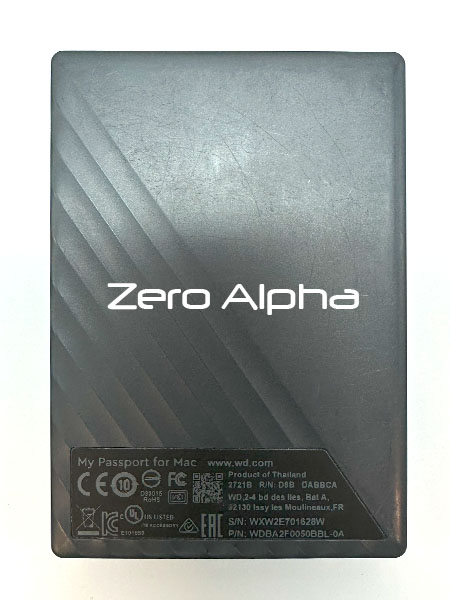
Hardware Failures and Data Inaccessibility
Data loss can occur due to a myriad of reasons, ranging from accidental deletion to hardware malfunctions. With the Western Digital My Passport for Mac WDBA2F0050BBL-0A, users may encounter situations where the drive becomes inaccessible or fails to mount properly on their Mac systems.
Such issues can stem from hardware failures within the WD50NDZW-11A8JS1 drive itself, including malfunctioning read/write heads, damaged platters, or issues with the drive's firmware. In some cases, the drive may exhibit symptoms such as clicking noises or prolonged spinning without successful initialization, indicating underlying problems that require professional intervention.
Data Encryption and Password Protection
Another challenge often encountered during data recovery from the Western Digital My Passport for Mac WDBA2F0050BBL-0A is the presence of encryption and password protection features. While these security measures are designed to safeguard sensitive data, they can complicate the recovery process, particularly if the user forgets their password or encounters issues with decryption.
Without the correct credentials, accessing the data stored within the encrypted partitions of the drive becomes nearly impossible, requiring specialized techniques and tools to bypass or circumvent the encryption protocols. Moreover, attempting to brute-force or reset the password can risk further data loss or permanent damage to the drive.
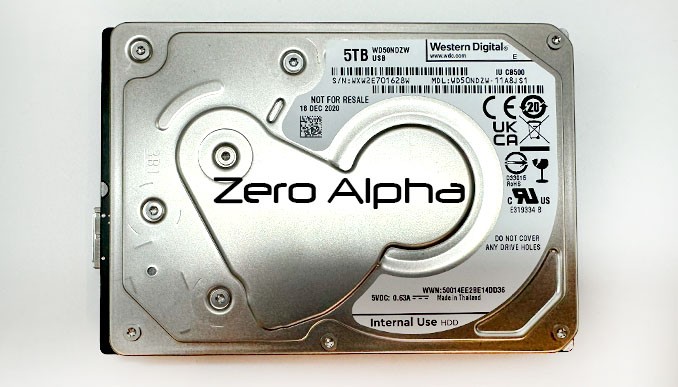
Conclusion: Navigating Complexities in Western Digital My Passport for Mac Data Recovery
In conclusion, the Western Digital My Passport for Mac WDBA2F0050BBL-0A, equipped with the WD50NDZW-11A8JS1 internal drive, presents a unique set of challenges in the realm of data recovery. From proprietary drive enclosures to hardware failures and encryption complexities, navigating the intricacies of recovering data from this device requires specialized expertise and resources.
For users facing data loss scenarios with their My Passport for Mac drives, seeking assistance from professional data recovery services is often the best course of action. With their advanced tools, technical know-how, and experience, these specialists can help diagnose and address the underlying issues affecting the drive, offering the best chance of successful data recovery while minimizing the risk of further damage.

PCB 2060-810035-000 REV P0
Data Recovery Case Log
11March24: The drive has been dropped. Sounds like stiction. Needs stiction release and likely new heads. SED, will require soldering SATA adapter (810035 USB PCB).
12March24: Stiction release, comes ready with full ID over USB. Spyglass2 Ultra.
- Some part of pc3k errored when saving module 190, make sure to get that one (important!). failed to read with: Module : 190............................ : Access violation at address 000000000107A828 in module 'ACEdef270.bpl'. Read of address 0000000000000028.
- Worked reading via ID though. MRB.
- Data extractor really hard to use for these usb drives. when src is usb device, can't create heads map.
- We need heads map!!! when src is utility, can create heads map but DE reads garbage (even with decryption enabled)
- Slow Response Solution. was taking a while to detect as usb device so applied SRS, didn't help.
- HDD ID Edit. Tried unticking SED in drive ID so that it doesn't decrypt and we can do it in DE.
- the drive won't detect at all now though. it sounds ok, note that there were SA defects. Needs Sata Convert.