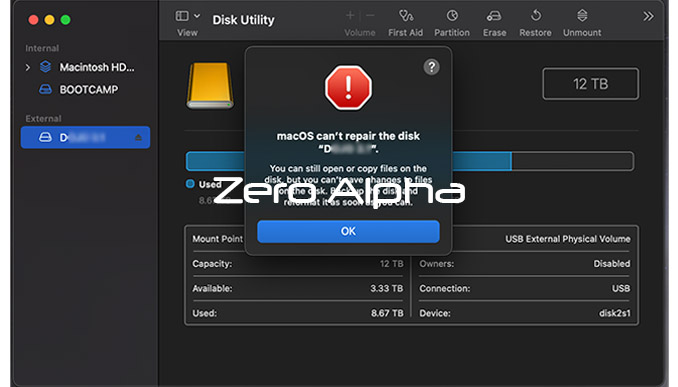Western Digital WD Elements Desktop HDD 12TB Data Recovery
The Western Digital WD Elements Desktop HDD 12TB is a popular choice for users who need substantial storage for backups, media libraries, and large datasets. However, like all hardware, it is not immune to failures and data recovery challenges. This article delves into the common issues associated with data recovery from this specific model, providing insights into the problems users may face.

1. Physical Damage and Mechanical Failures
One of the primary concerns with the WD Elements Desktop HDD 12TB is its susceptibility to physical damage. Being a large-capacity drive, it has multiple internal platters and intricate mechanical components. Users have reported issues such as:
- Head Crashes: The read/write head can make contact with the platters, causing significant data loss and making recovery difficult.
- Spindle Motor Failures: The spindle motor, which is responsible for spinning the platters, can fail, leading to an inoperable drive.
- Degraded Bearings: Over time, the bearings that allow smooth platter rotation can wear out, causing noise and leading to potential data access problems.
These mechanical issues often require specialized tools and environments for repair, complicating the data recovery process.
2. Firmware Corruption
Firmware corruption is another critical issue faced by WD Elements Desktop HDD 12TB users. The firmware, stored on the drive itself, is essential for the HDD's operation. Problems in this area can manifest as:
- Drive Not Recognized: The drive might not be detected by the system, rendering data inaccessible.
- Incorrect Capacity Reporting: Firmware corruption can lead to the drive displaying an incorrect size, which can confuse data recovery tools.
- Random Freezing: The drive may freeze during operation, complicating the retrieval of data.
Firmware issues often require specific knowledge and tools to diagnose and correct, which is beyond the reach of most average users.
3. Bad Sectors and Data Corruption
Over time, bad sectors can develop on the platters of the WD Elements Desktop HDD 12TB. These are areas of the disk that are no longer readable or writable, and they can lead to:
- File Corruption: Files stored on bad sectors can become corrupted, leading to partial or total data loss.
- Slow Performance: The drive may experience reduced performance as it struggles to read data from problematic areas.
- Inaccessibility: Large amounts of bad sectors can render parts of the drive completely inaccessible.
Addressing bad sectors often involves using specialized software tools that attempt to relocate data from these problematic areas to healthier sectors on the disk.
4. Logical Failures
Logical failures involve issues that are not related to the physical state of the drive but rather to the way data is stored and managed. Common problems include:
- File System Corruption: The file system, which organizes data on the drive, can become corrupted, making it difficult to access files.
- Partition Loss: Users may experience partition loss or corruption, leading to the disappearance of entire sections of data.
- Accidental Deletion: Data can be accidentally deleted or formatted, necessitating complex recovery procedures to retrieve it.
Recovering from logical failures requires software that can rebuild or bypass damaged file systems to access lost data.
5. Overheating Issues
The WD Elements Desktop HDD 12TB, like other hard drives, is sensitive to temperature variations. Overheating can lead to:
- Thermal Expansion: The components inside the drive can expand and contract with temperature changes, leading to mechanical stress and potential failures.
- Component Degradation: Prolonged exposure to high temperatures can degrade components, leading to increased failure rates.
Users should ensure proper ventilation and cooling to mitigate overheating risks, but once overheating has caused damage, data recovery becomes a complicated task.
6. Power Supply Failures
Power supply issues can lead to sudden shutdowns or surges, which are harmful to the WD Elements Desktop HDD 12TB. Common power-related problems include:
- Electrical Surges: Surges can damage the drive's circuit board, rendering it inoperable.
- Power Interruptions: Sudden power loss can lead to data corruption or loss, especially if the drive was in the middle of writing data.
Protecting the drive with a reliable power source and surge protection is essential, but once damage occurs, recovery often requires professional intervention.
WD120EDBZ-11B1HA0 Data Recovery Case Log
06Jul24: No detectable family. This hard drive was damaged while the owner was using a macbook. The house power suddenly went out for 30 minutes but when power was restored to the house the hard drive was no longer detected in the macbook. Zero Alpha was able to recover all the data for the customer. The error message from the apple macos was: macOS can't repair the disk.