Western Digital WD10JMVW Data Recovery
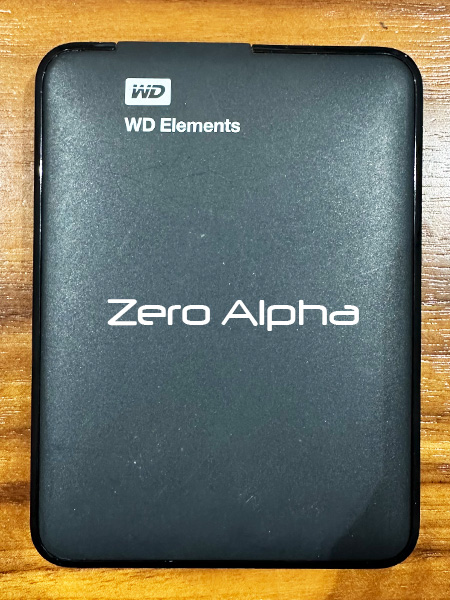
Housed within a WD Elements 1TB enclosure (part number: WDBUZG0010BBK-08), the drive was causing system freezes, making the user's valuable photos inaccessible. In their time of need, Zero Alpha Data Recovery stepped in and managed to recover all the cherished photos. Let's dive into the details of this remarkable data rescue operation.
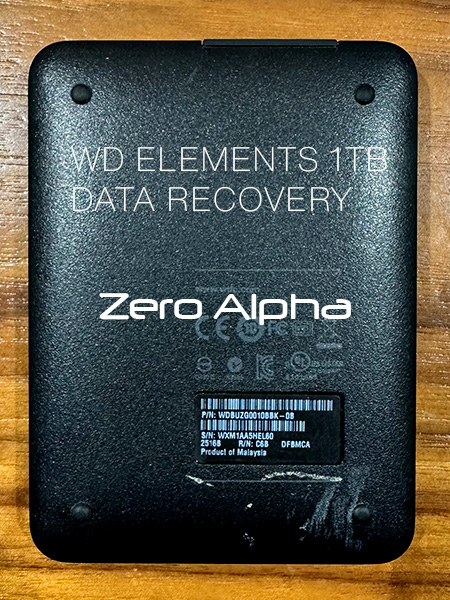
The Problem: System Freezes and Inaccessible Data
Our story begins with a user who encountered a frustrating issue with their Western Digital WD10JMVW-11AJGS4 hard drive. Housed in a reliable WD Elements 1TB enclosure, this drive is known for its storage capacity and convenience. However, the user's experience took a distressing turn as the drive started causing their system to freeze whenever it was connected, rendering it completely unusable.
The Challenges Faced
System freezes can be a symptom of various issues, including hardware problems, corrupted file systems, or damaged data sectors. When dealing with a valuable 1TB hard drive filled with irreplaceable photos, the challenges were substantial:
-
Data Inaccessibility: The user was unable to access their photos, which was causing distress as these were precious memories.
-
Drive Health: The system freezes indicated a possible issue with the hard drive's health or connectivity.
-
Data Integrity: The primary concern was ensuring that all photos could be retrieved without loss or damage.
Facing the potential loss of cherished memories, the user reached out to Zero Alpha Data Recovery, a reputable name in data retrieval known for their expertise in challenging data recovery cases.
Here's how Zero Alpha Data Recovery addressed the issue:
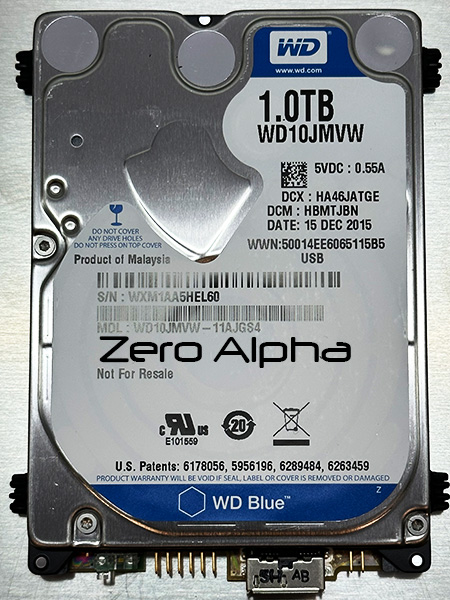
-
In-depth Analysis: The first step was an extensive analysis of the WD10JMVW-11AJGS4 hard drive to identify the root cause of the system freezes and data inaccessibility.
-
Data Recovery Tools: Skilled technicians used specialized data recovery tools and techniques to bypass the issues causing system freezes and access the data.
-
Data Extraction: Once the data was accessible, every effort was made to extract the photos safely and efficiently.
-
Data Verification: Each recovered photo was meticulously verified to ensure its integrity and completeness.

PCB 2060-771961-001 Rev B
The Successful Outcome
Thanks to the expertise of Zero Alpha Data Recovery, all of the user's precious photos were successfully retrieved from the WD10JMVW-11AJGS4 hard drive. The photos were returned to the user, allowing them to continue cherishing their memories.
Data Recovery Log
1Nov23: The drive was freezing up the system.
Model : WDC WD10JMVW-11AJGS4
Firmware : 01.01A01
Capacity : 1 000 GB (1 953 525 168)
Family:................................. : FBLite 2.5"
Techno mode key......................... : Ok
HDD Status sector....................... : Ok
RAM:
System controller (SoC)................. : 88i9446C0 0x(A5C0)
HDD Info reading........................ : Ok
Heads number............................ : 4
Cyl Count............................... : 256
ROM:
Read ROM................................ : Ok
ROM Data size........................... : 256 Kb
Flash ROM dir reading................... : Ok (Active)
Flash ROM dir reading (Ext)............. : Ok
Modules directory address............... : 15 278
SA regions address...................... : by default
SA regions address (RAM)................ : by default
Module 02 access........................ : Granted
SA SPT.................................. : 1480
SA Translator loading................... : Ok
ROM Modules:
ROM version............................. : 16.7CH
Module 4F F/W version................... : 0016007C
Overlay F/W version..................... : 16.7DH
Servo F/W version....................... : N0.41
Heads configuration..................... : by map
Heads number............................ : 4
Heads number in use..................... : 4
Switched off heads...................... : No
Heads map............................... : 0,1,2,3
Relocations............................. : 0 (3 003)
Read ROM DCM............................ : Ok
Power up log reading.................... : Ok
Power up load dir data.................. : Yes
Power up load permovl................... : Yes
Power up load CFG data.................. : Yes
Service area:
SA dir reading (ID)..................... : Ok
Dir items loaded........................ : 503
SA Access............................... : Copy 0,Copy 1,Copy 2,Copy 3
Configuration reading................... : Ok
CFG tech mode lock...................... : No
Self encryption drive................... : No
Master Password......................... : has not been set
User Password........................... : has not been set
DCM in module 47........................ : JY
DCM in module 0A........................ : |Q|2JYV126
DCM in module 02........................ : S|BQL|P2MJHYCVR1V2KBUL
Example Case: Stiction
This drive had stiction; the read/write elements and sliders on the original head stack are completely destroyed.
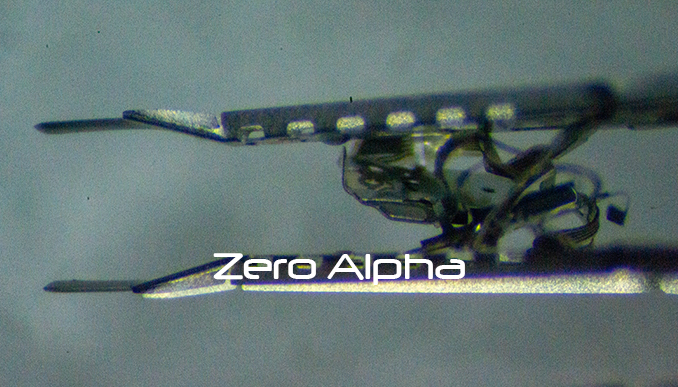
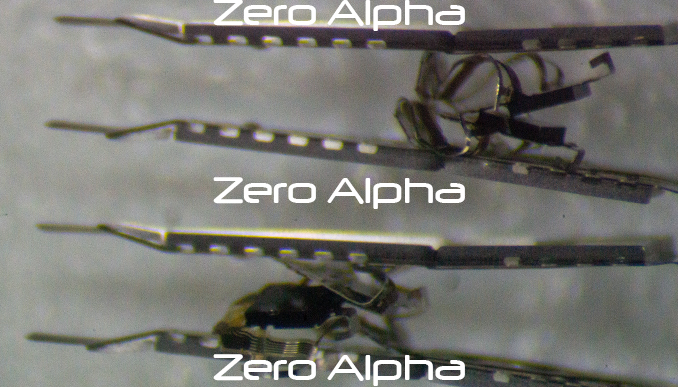
After successfully replacing the MHA with parts from a compatible donor drive, the drive was able to spin up. It comes ready and we get a full ID.
The drive reads quite slowly, after some time it gets stuck BSY, stops IDing and we no longer have SA or DA access. Resolved by uploading a compatible module 11 to RAM - the drive still runs slow but is able to read.
Edited head map in RAM, enabling just H0 and H1 to read SA modules. Built a complete module 11 from copies with bad regions. Disabling bad heads allows DE to build it's head map OK, then can revert to default head map in RAM.
H1 and H3 are good, imaged all the data on these.
H0 and H2 are weak and have a lot of bad regions, so imaging is slow.
Data Recovery Log
Family:................................. : FBLite 2.5"
Techno mode key......................... : Ok
HDD Status sector....................... : Ok
RAM:
System controller (SoC)................. : 88i9446C0 0x(A5C0)
HDD Info reading........................ : Ok
Heads number............................ : 4
Cyl Count............................... : 256
ROM:
Read ROM................................ : Ok
ROM Data size........................... : 256 Kb
Flash ROM dir reading................... : Ok (Active)
Flash ROM dir reading (Ext)............. : Ok
Modules directory address............... : 16 180
SA regions address...................... : by default
SA regions address (RAM)................ : by default
Module 02 access........................ : Granted
SA SPT.................................. : 1480
SA Translator loading................... : Ok
ROM Modules:
ROM version............................. : 16.94H
Module 4F F/W version................... : 00160094
Overlay F/W version..................... : 16.94H
Servo F/W version....................... : NA.41
Heads configuration..................... : by map
Heads number............................ : 4
Heads number in use..................... : 4
Switched off heads...................... : No
Heads map............................... : 0,1,2,3
Relocations............................. : 0 (0)
Read ROM DCM............................ : Ok
Power up log reading.................... : Ok
Power up load dir data.................. : Yes
Power up load permovl................... : Yes
Power up load CFG data.................. : No
Service area:
SA dir reading (ID)..................... : Ok
Dir items loaded........................ : 504
SA Access............................... : Copy 0,Copy 1,Copy 2,Copy 3
Configuration reading................... : Ok
CFG tech mode lock...................... : No
Self encryption drive................... : No
Master Password......................... : has not been set
User Password........................... : has not been set
DCM in module 47........................ : JY
DCM in module 0A........................ : |Q|GJYN3H6
DCM in module 02........................ : S|BQL|PGMJHYCNR3VHKAUS
Permanent ovl (11) data uploading....... : Ok
WD Elements USB Hard Drive Not Responding Case log
29Aug24 - A customer recently brought their hard drive to Zero Alpha Data Recovery, reporting a troubling issue: the drive, which had never been dropped or subjected to physical trauma, had simply stopped working. The drive intermittently clicks every five minutes but remains spinning continuously. Upon examination, it was noted that after about ten minutes, the drive appears in Drive Management as "Not Initialized." The PCB number, 2060-771961-001 Rev B, was recorded, indicating a potential issue with the drive's internal electronics or firmware.

MRB hard drive but a lot of system files were damaged (24, 6F, 123, 124, 125, 126, D002, D003). Module 24 should be the most important, but heads cannot write. Attempted to fix files from Donor firmware and writing by ID.
Attempted Hotswap using 3 different compatible hard drives. Two hard drives not similar enough. Killed the last hard drive.
Slow Response Bug Case Log
Patient PCB (USB interface) is 2060-771961-001. This is compatible with the SATA PCB model 2060-771960-000. Our first step will be converting the drive to SATA interface.
- Connect patient to terminal
- Enter boot ROM mode
- Read external ROM
- Save to file
- Connect 771960 to terminal
- Enter boot rom mode
- Write external rom from file
- Physically swap the PCBs
Example case after conversion to SATA interface

Powering on the drive, we notice that it comes ready initially but goes (and stays) busy when we attempt to read the drive ID. This is a typical symptom of the slow responding firmware issue. To resolve this, we do the following:
- Enter boot ROM mode
- Write external ROM from the file we saved before, this time blocking access to ROM module 30 (SA translator)
- Repower the drive
- Start utility in kernel mode
- Upload DIR and LDR to RAM
- Make backup of SA (may need to restart utility in normal mode for this)
- Apply slow response solution
- Allow module 30 access (in ROM)
- Repower drive
- Restart utility
After this, the drive comes ready and is able to ID in a timely manner, ready for the data to be saved!
SED Locked Case Log
03Apr24 - Opened the external casing.

03Apr24 - Did PCB swap to 771960. see page on how to transfer ROM
04Apr24 - The PCB was SED locked. Unlocked using this document
04Apr24 - Error when decrypting in utility. Need to open a task to decrypt
05Apr24 - Mapping and saving data
MAC Bad Sector Case Log
11Apr24- WD10JMVW-11AJGS2 New job. Very slow. A lot of BS. Sata Convert from 771961 to 771960. Goes busy when trying to MRB and clicks on Module 121. Went busy. Software reset - came ready. Made a task. Tried to build heads map-drive was very slow.
Check if heads can write like in this article. Heads could write. Saved module 32. Slow Response solution. Turned off the drive. Turned back on and entered utility.Drive is still slow. I had to give it 2 mins every time I tried to do something. However, I was able to partially MRB and it went fast. Drive still times out on some modules. Apply Slow Responding Parameter for the task like here . Omg, it worked!!! This Drive even if it is SED locked it does not need decryption!
Model : WDC WD10JMVW-11AJGS2
Firmware : 01.01A01
Capacity : 1 000 GB (1 953 459 633)
Family:................................. : FBLite 2.5"
Techno mode key......................... : Ok
HDD Status sector....................... : Ok
RAM:
System controller (SoC)................. : 88i9446C0 0x(A5C0)
HDD Info reading........................ : Ok
Heads number............................ : 4
Cyl Count............................... : 256
ROM:
Read ROM................................ : Ok
ROM Data size........................... : 256 Kb
Flash ROM dir reading................... : Ok (Active)
Flash ROM dir reading (Ext)............. : Ok
Modules directory address............... : 15 278
SA regions address...................... : by default
SA regions address (RAM)................ : by default
Module 02 access........................ : Granted
SA SPT.................................. : 1480
SA Translator loading................... : Ok
ROM Modules:
ROM version............................. : 16.7CH
Module 4F F/W version................... : 0016007C
Overlay F/W version..................... : 16.7DH
Servo F/W version....................... : N0.41
Heads configuration..................... : by map
Heads number............................ : 4
Heads number in use..................... : 4
Switched off heads...................... : No
Heads map............................... : 0,1,2,3
Relocations............................. : 0 (0)
Read ROM DCM............................ : Ok
Power up log reading.................... : Ok
Power up load dir data.................. : Yes
Power up load permovl................... : Yes
Power up load CFG data.................. : Yes
Service area:
SA dir reading (ID)..................... : Ok
Dir items loaded........................ : 503
SA Access............................... : Copy 0,Copy 1,Copy 2,Copy 3
Configuration reading................... : Ok
CFG tech mode lock...................... : No
Self encryption drive................... : Yes
SED Info read........................... : Ok
Master Password......................... : No
User Password........................... : No
SED tech mode lock...................... : No
Got these errors in the task:
CatalogFile BTree header is invalid
(LBA + Count - 1) <0!partition_entry_array not read
Init Primary EFI_GPT failed
EFI_GPT_Header valid
Try [EFI_GPT_Header.alternate_lba]
[EFI_GPT_Header.alternate_lba] read OK
(LBA + Count - 1) <0!partition_entry_array not read
Init Secondary EFI_GPT failed
Solution: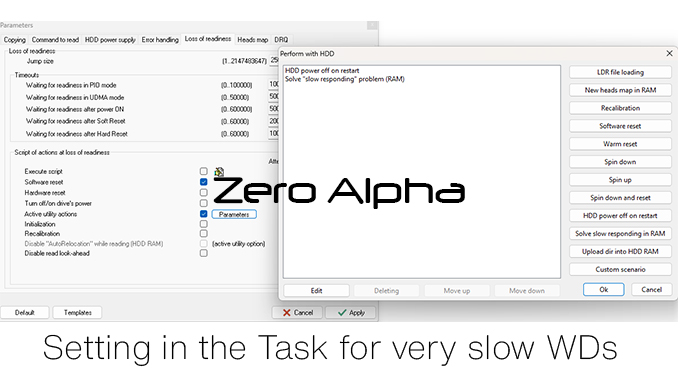
Imaged the beginning of the drive and scanned in another program. It found HFS system and all folders and files. Imaged a bit more and it found all files and folders.
Drive kept being slow. I turned in the Task if looses readiness: Turn off/on drive's power and it would turn itself off and back on and would image 100 mb/s.
Not detecting WD10JMVW-11AJGS1 Data Recovery Case log
30Sep24 : The customer reported that this drive would freeze and did not detect when they tried to copy their files. This hard drive has got hard ware issues and has to be modified. PCB# 71961.
