Western Digital WD60EFPX WD Red Plus NAS Hard Drive Data Recovery
At Zero Alpha Data Recovery, we frequently receive failed Western Digital WD60EFPX Red Plus 6TB NAS hard drives. While this model is marketed for high reliability in 24/7 NAS environments, it is still prone to various failure modes—especially under continuous operation, poor ventilation, or sudden power loss. Here are the most common problems we encounter with this model.

Western Digital WD60EFPX Common issues
1. Head Stack Failures
One of the most frequent issues with the WD60EFPX is head failure. Symptoms typically include clicking noises or the drive spinning up and then immediately down. These failures may be due to mechanical wear from 24/7 NAS operation or from sudden power-off events. Recovery requires a cleanroom head swap using compatible donor parts.
2. Surface Degradation and Bad Sectors
Over time, the magnetic media on the platters can degrade, especially under high-temperature environments common in NAS enclosures. This results in widespread bad sectors and slow or stalled reads. In some cases, firmware-level imaging tools are needed to bypass damaged regions and recover usable data.
3. Firmware Module Corruption
Western Digital drives like the WD60EFPX store critical firmware modules on the platters and the PCB. These modules can become corrupt due to power outages or improper shutdowns. When this occurs, the drive may not initialize properly or may appear in the BIOS with the wrong model number or capacity.
4. Motor or Spindle Seizure
This drive uses a fluid dynamic bearing (FDB) motor, which can seize up due to aging or shock damage. When the spindle locks, the platters won’t spin at all, resulting in a completely dead drive. In severe cases, platter extraction and transplant into a matching donor chassis is necessary.
5. PCB and ROM Failures
The WD60EFPX features a controller board with unique adaptive data stored in its ROM chip. If the PCB is damaged by power surges or overheating, recovery is not as simple as replacing the board. The original ROM must be extracted and transferred to a compatible replacement to restore functionality.
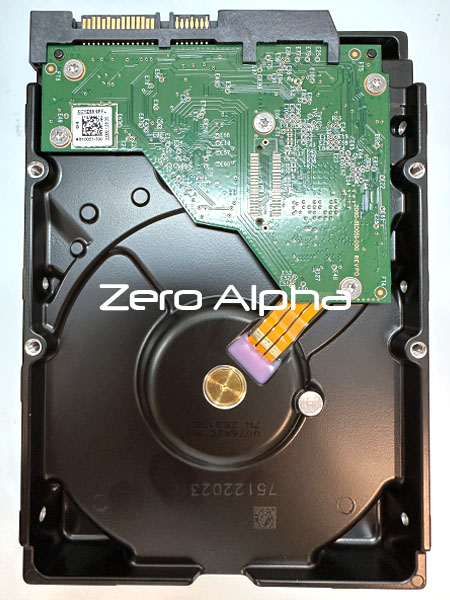
Western Digital WD60EFPX-68C5ZNO pcb 2060-810051-000 Rev P0 data recovery
6. Degraded Performance in RAID/NAS Environments
In multi-disk RAID setups, a failing WD60EFPX may go unnoticed until the array starts degrading. We often receive these drives after a RAID rebuild fails, revealing one or more unreadable members. Recovery in these scenarios is complex and time-sensitive, especially if other drives in the array also show signs of failure.