Recovering Data from Western Digital WD60EFRX WD Red NAS Hard Drive
Data loss is a significant concern for both individuals and businesses, and it can occur due to various reasons such as hardware failures, software issues, malware attacks, and natural disasters. The Western Digital WD60EFRX WD Red NAS hard drive is a popular storage device used in network-attached storage (NAS) systems. If you are facing data loss issues with your Western Digital WD60EFRX WD Red NAS hard drive, Zero Alpha Data Recovery can help you retrieve your lost data with our specialized data recovery services.

Understanding the Western Digital WD60EFRX WD Red NAS Hard Drive: The Western Digital WD60EFRX WD Red NAS hard drive is a reliable and high-capacity storage device designed for use in NAS systems. It comes with a 6TB storage capacity, a 5400 RPM rotational speed, and a SATA 6 Gb/s interface. The hard drive is designed for 24/7 operation and offers optimal compatibility and performance with NAS systems.
Common Data Loss Problems with Western Digital WD60EFRX WD Red NAS Hard Drive
Zero Alpha Data Recovery has encountered various types of data loss problems with Western Digital WD60EFRX WD Red NAS hard drives, such as:
- Physical damage to the hard drive due to mishandling or natural disasters such as floods or fires.
- Logical errors caused by malware infections or software issues.
- Corruption of the file system due to power surges or sudden shutdowns.
- Accidental deletion or formatting of the data.
- Firmware or hardware failures, such as damaged read/write heads or faulty circuit boards.
Our Data Recovery Process

At Zero Alpha Data Recovery, we follow a strict data recovery process that ensures maximum data recovery success rates. Our process includes the following steps:
- Analysis and Evaluation: Our team of experts examines the Western Digital WD60EFRX WD Red NAS hard drive to determine the cause and extent of the data loss.
- Quotation: Once the evaluation is complete, we provide a quotation with a detailed breakdown of the costs involved and the estimated time required to recover the data.
- Data Recovery: Our skilled technicians use specialized tools and techniques to recover the data from the Western Digital WD60EFRX WD Red NAS hard drive.
- Verification and Delivery: We verify the recovered data to ensure that it is complete and accurate before delivering it to the client in a secure and encrypted format.
Why Choose Zero Alpha Data Recovery? At Zero Alpha Data Recovery, we understand the importance of data to our clients, and we strive to provide the best data recovery services possible. Our team of experts has years of experience in recovering data from Western Digital WD60EFRX WD Red NAS hard drives with all types of problems. We use state-of-the-art equipment and techniques to ensure that we recover the maximum amount of data possible. Additionally, we offer a "No Data, No Charge" policy, which means that if we cannot recover your data, you do not have to pay for our services.
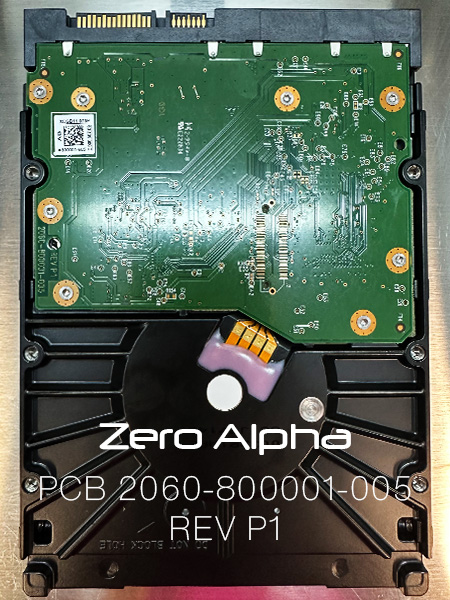
PCB 2060-800001-005 REV P1
Conclusion: Data loss can cause significant disruptions to businesses and individuals. If you are facing data loss issues with your Western Digital WD60EFRX WD Red NAS hard drive, Zero Alpha Data Recovery can help you recover your lost data with our specialized data recovery services. With our skilled technicians and state-of-the-art equipment, we can recover data from all types of problems, ensuring that you get your valuable data back.
Western Digital WD60EFRX Data Recovery Case Log
6Nov23: WD60EFRX-68L0BN1 drive was making clicking and scratchy sounds
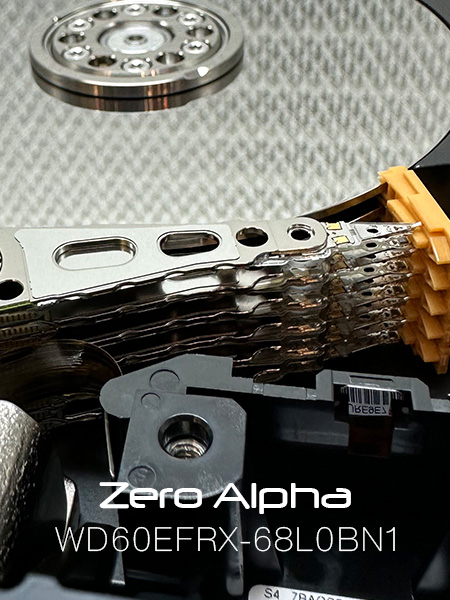
22Nov23: MHA SWAP, came ready and ID :
Family:................................. : Rembrndt
Techno mode key......................... : Ok
HDD Status sector....................... : Ok
RAM:
System controller (SoC)................. : 88i1047F0 0x(5450)
HDD Info reading........................ : Ok
Heads number............................ : 10
Cyl Count............................... : 256
ROM:
Read ROM................................ : Ok
ROM Data size........................... : 1024 Kb
Flash ROM dir reading................... : Ok (Active)
Flash ROM dir reading (Ext)............. : Ok
Modules directory address............... : 335 806
SA regions address...................... : by default
SA regions address (RAM)................ : by default
Module 02 access........................ : Granted
SA SPT.................................. : 2480
SA Translator loading................... : Ok
ROM Modules:
ROM version............................. : 03.27G
Module 4F F/W version................... : 00030027
Overlay F/W version..................... : 03.28G
Servo F/W version....................... : 01.0L
Heads configuration..................... : by map
Heads number............................ : 10
Heads number in use..................... : 10
Switched off heads...................... : No
Heads map............................... : 0,1,2,3,4,5,6,7,8,9
Relocations............................. : 0 (2 154)
Read ROM DCM............................ : Ok
Power up log reading.................... : Ok
Power up load dir data.................. : Yes
Power up load permovl................... : Yes
Power up load CFG data.................. : Yes
Service area:
SA dir reading (ID)..................... : Ok
Dir items loaded........................ : 594
SA Access............................... : Copy 0,Copy 1
Configuration reading................... : Ok
CFG tech mode lock...................... : No
Self encryption drive................... : No
Master Password......................... : has not been set
User Password........................... : has not been set
DCM in module 47........................ : S5
DCM in module 0A........................ : |R|2S5AQGC
DCM in module 02........................ : S|BRLDP2MSH5CARQVGKBUA
Western Digital WD60EFRX-68L0BN1 Clicking Data Recovery Caselog
1Apr25: The hard drive is a part of the RAID. The hard drive failed and clicking, sounds scratchy.

The hard drive does not have any visible damage to the platters. Zero Alpha rebuilt the drive with the new parts and recovered all the customer's data.
