Remarkable Tablet Data Recovery
Tablets have become an indispensable device for many people, offering a lightweight and portable alternative to laptops and desktops. Among the different tablet models available, the remarkable tablets stand out for their unique features and capabilities. In this article, we will explore what remarkable tablets are, their models, and the problems they may encounter.
What are Remarkable Tablets?
Remarkable tablets are a series of digital notepads designed for note-taking, drawing, and reading. Unlike traditional tablets, Remarkable tablets come with an e-ink display that mimics the texture of paper, providing a natural and comfortable writing experience. This feature makes the Remarkable tablet particularly appealing to professionals, artists, and students who need to take notes, sketch, or annotate documents.
The Remarkable tablet runs on a custom operating system that is optimized for note-taking and sketching. The tablet comes with a stylus that can detect different levels of pressure and tilt, enabling users to create detailed drawings and annotations. The Remarkable tablet also has built-in handwriting recognition, which allows users to convert their handwritten notes into editable text.
Models of Remarkable Tablets The Remarkable tablet comes in two models: the Remarkable 1 and the Remarkable 2.
The Remarkable 1 was the first tablet released by the company in 2017. It has a 10.3-inch e-ink display with a resolution of 1872 x 1404 pixels. The tablet comes with a 1 GHz processor, 512 MB of RAM, and 8 GB of storage. The Remarkable 1 also features Wi-Fi connectivity, allowing users to sync their notes and documents to the cloud.
The Remarkable 2 was released in 2020 and features a sleeker design and improved specs. The Remarkable 2 has a 10.3-inch e-ink display with a resolution of 1872 x 1404 pixels, but it is thinner and lighter than its predecessor. The tablet is powered by a 2 GHz processor, 1 GB of RAM, and 8 GB of storage. The Remarkable 2 also features Wi-Fi and Bluetooth connectivity, allowing users to transfer their notes and documents wirelessly.
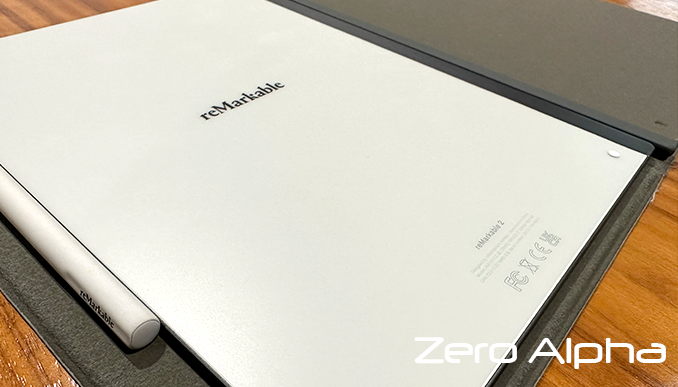
Problems with Remarkable Tablets
While Remarkable tablets offer a unique and compelling note-taking experience, they are not without their issues. Some of the common problems that users have reported with Remarkable tablets include:
-
Screen issues: Some users have reported issues with the Remarkable tablet's screen, such as ghosting or a faint image of previous notes remaining on the screen.
-
Slow performance: Users have reported that the Remarkable tablet can be slow to respond at times, especially when opening or switching between apps.
-
Limited storage: The Remarkable tablet comes with 8 GB of storage, which can quickly fill up if users are storing a lot of documents or large files.
-
Limited app selection: The Remarkable tablet's custom operating system is optimized for note-taking and sketching, but it has limited support for third-party apps.
-
Expensive: Compared to other tablets on the market, Remarkable tablets are relatively expensive, which can be a barrier for some users.
Data Recovery Options
However, like any other electronic device, they are not immune to data loss or corruption. Fortunately, there are ways to recover data from Remarkable tablets if you accidentally delete or lose your notes or documents. In this article, we will explore some data recovery options for Remarkable tablets.
-
Use Remarkable Cloud Backup: One of the easiest ways to recover data from a Remarkable tablet is to use the Remarkable Cloud Backup feature. This feature allows users to back up their notes and documents to the cloud, making it easy to recover lost data in case of accidental deletion or device failure. To enable Remarkable Cloud Backup, go to Settings > Storage > Remarkable Cloud and follow the prompts to set up your cloud account.
-
Contact Remarkable Support: If you are unable to recover your lost data using the above methods, you can contact Remarkable support for assistance. Remarkable has a dedicated support team that can help you troubleshoot any issues with your device and may be able to recover your lost data. You can contact Remarkable support via email or through their website.
-
Use a Professional Data Recovery Service: If you have exhausted all other options and still cannot recover your lost data, you can consider using a professional data recovery service such as Zero Alpha. Our services specialise in recovering data from electronic devices and have the expertise and tools to recover data from even the most challenging situations. Contact us at 1300 001 211.
Conclusion
Remarkable tablets offer a unique and compelling note-taking and drawing experience, making them a popular choice for professionals, artists, and students. While the tablets are not without their issues, their e-ink display, stylus, and custom operating system make them stand out from other tablets on the market. If you are in the market for a tablet and prioritize note-taking and sketching capabilities, the Remarkable tablet may be worth considering.
Remarkable 2 Data Recovery Case Log: Recovery of deleted notes
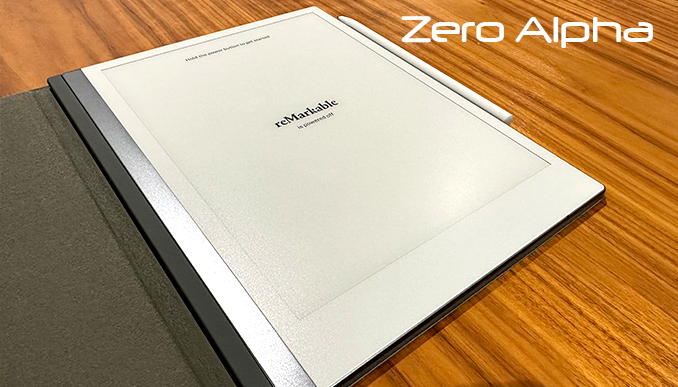
This case involves a reMarkable 2 tablet, and some notes that were deleted (and then deleted from the trash) but were needed later.
The tablet is running Linux and, due to licensing requirements, root access is made easy to obtain via SSH. The connection details can be found by navigating to the Settings/Help/Copyrights and licenses/GPLv3 Compliance.
The notes are contained in /home/root/.local/share/remarkable/xochitl. The eMMC storage does not appear to be encrypted or have TRIM enabled.
This means we can conduct a scan for deleted files (or take advantage of the ext4 journal) after obtaining an image of the device's storage, at which point there are a couple of open source tools available that are capable (with varying degrees of success) of converting the note files to SVG or PDF format.
If this is attempted ASAP after deletion then it may be possible to avoid overwriting the desired deleted data and perform a successful recovery.