Location is not available Error Message
This error message typically occurs when a file or directory on a storage device (such as a hard drive or USB drive) becomes corrupted or damaged. This can happen due to a variety of reasons, including hardware failure, software bugs, or unexpected power loss.
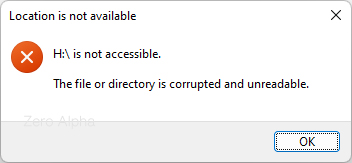
If you are trying to access the file or directory, you may not be able to do so until the issue is resolved.
You can try running a disk checking utility such as chkdsk on Windows. This can help fix any errors on the storage device and potentially recover the corrupted file or directory.
If the above steps doesn't work, you may need to call us for data recovery
The file or directory is corrupted and unreadable
If you received this error after plugging in your drive and you can't access files then we can help recover data.
Data recovery is the process of restoring lost or inaccessible data from a damaged or corrupted storage device. This can include hard drives, USB drives, memory cards, and other types of storage devices.
There are several methods for data recovery, including:
-
Software recovery: This involves using specialized software to scan the storage device and recover lost or deleted files. This method is often the first step in data recovery and can be done by the user.
-
Physical recovery: This involves physically repairing a damaged storage device in a clean room environment by specialist. This method is typically used when the storage device has experienced hardware failure.
-
Logical recovery: This is a method of recovering data from a storage device when the file system is damaged. This method is typically used when the storage device is not physically damaged, but the data cannot be accessed.
Keep in mind that, data recovery is not guaranteed and the success rate of recovery depends on the type and extent of damage to the storage device, the quality of the recovery software and the skill of the specialist.